Hello again friends!
Since it's been some time without any release notes, we want to make sure you see how our team has been working really hard to deliver new cool features and, of course, some bugs fixes.
But you are probably asking yourself, why a release on a Friday?
Well, it shows that we are either very confident about our work or we are crazy. I will go with the first option!
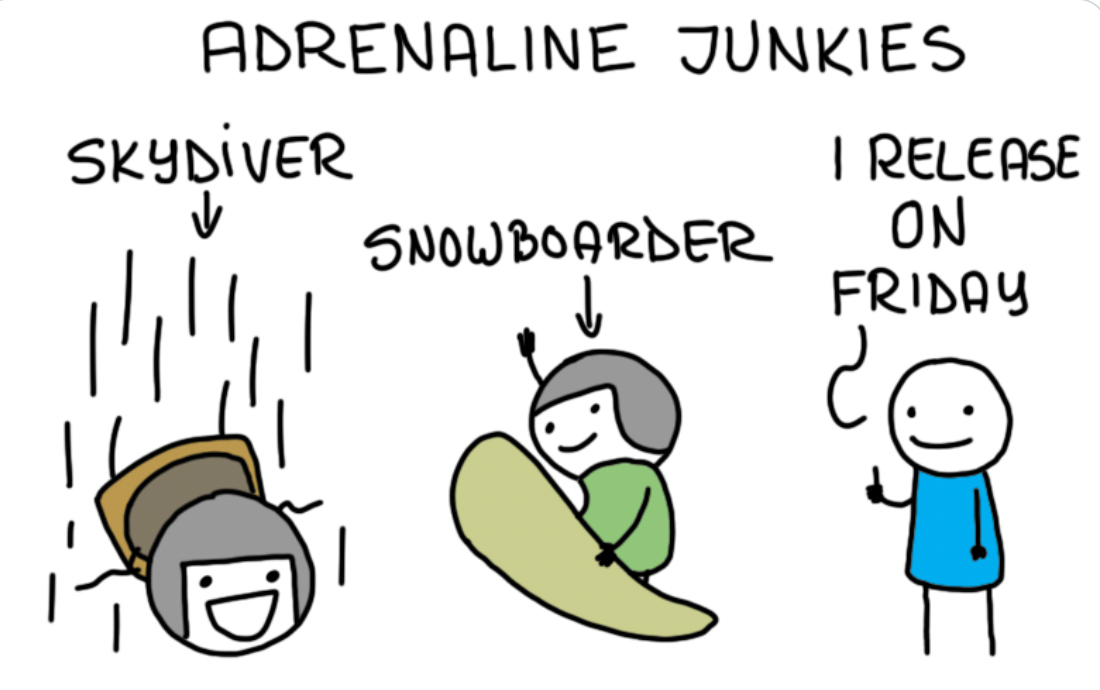
On a completely unrelated topic.. do you know why software developers love to release new updates on Fridays?
Because they want to make sure they have the whole weekend to fix the bugs they just introduced!
Just kidding :) There are no bugs.
Web App
[Bug Fix] I don't know if you noticed, but the FanHero logo was not clickable on the video player (mobile web only). Maybe you didn't know that you could click on that logo. Now you know. And in case you are wondering, clicking on it will take users to our website.
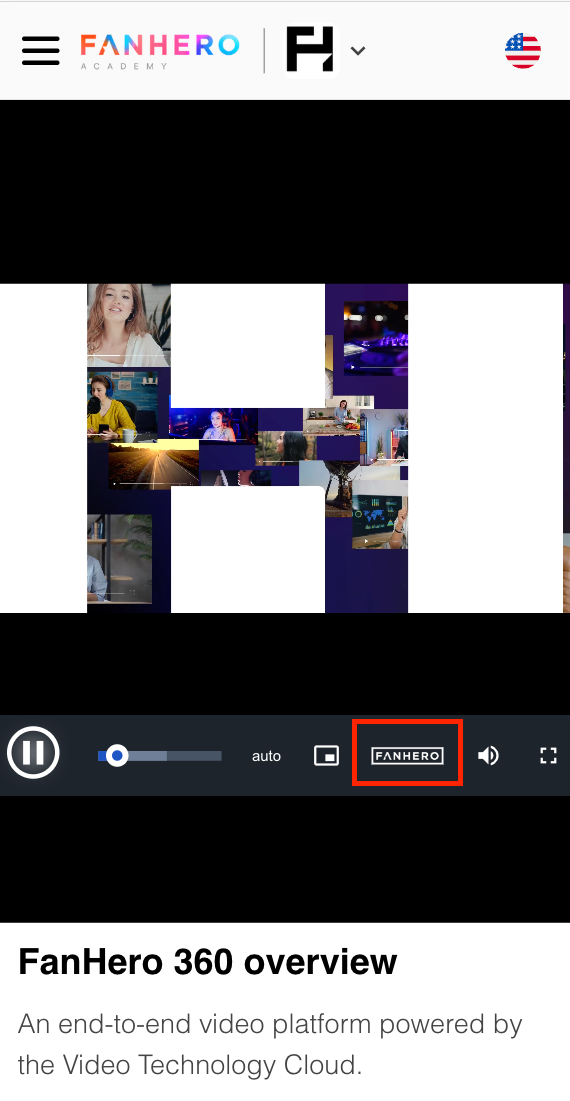
[Bug Fix] Mobile web
again
. What's happening with mobile devices? Ugh...Anyway, the aspect ratio of some images on text posts was wrong, making the image look stretched. They look nice and proportional now.
[Feature] We were told that it didn't make sense that the side menu items were not available to users that were not logged in. I remember there was a reason, but since I couldn't find any proof of that... we made that change for you! The side menu items is now available for both logged in and not logged in users.
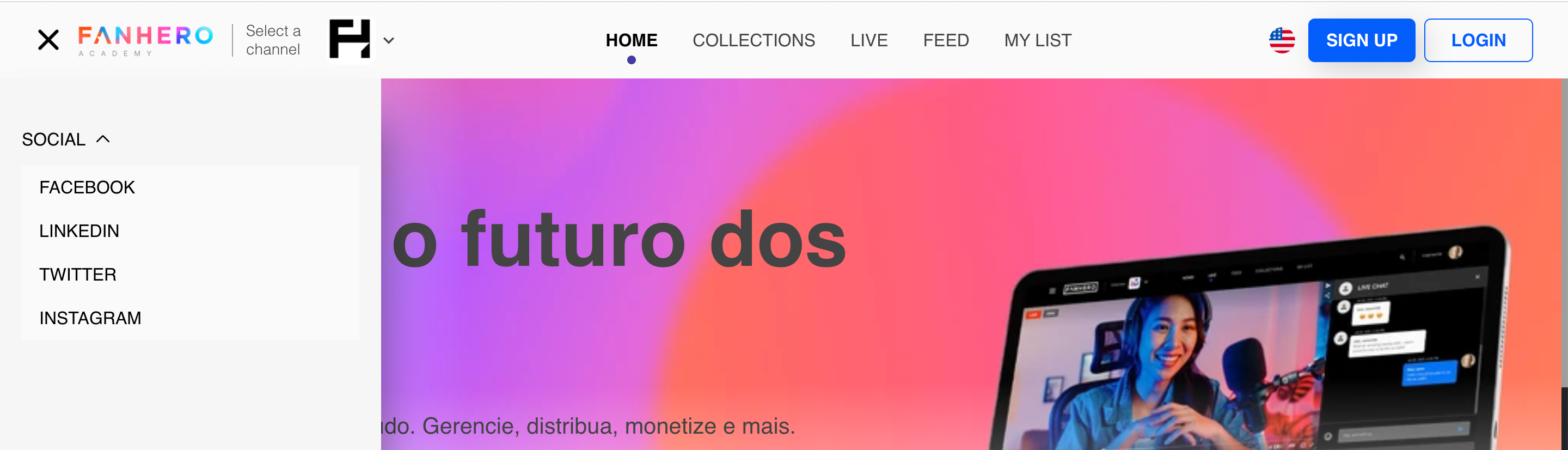
Web Portal
[UI] UI Changes
Some screens received the latest visual identification of the product. Make sure you check them out: My Channel, People, Simplified Checkout and Marketing (Push Notification).
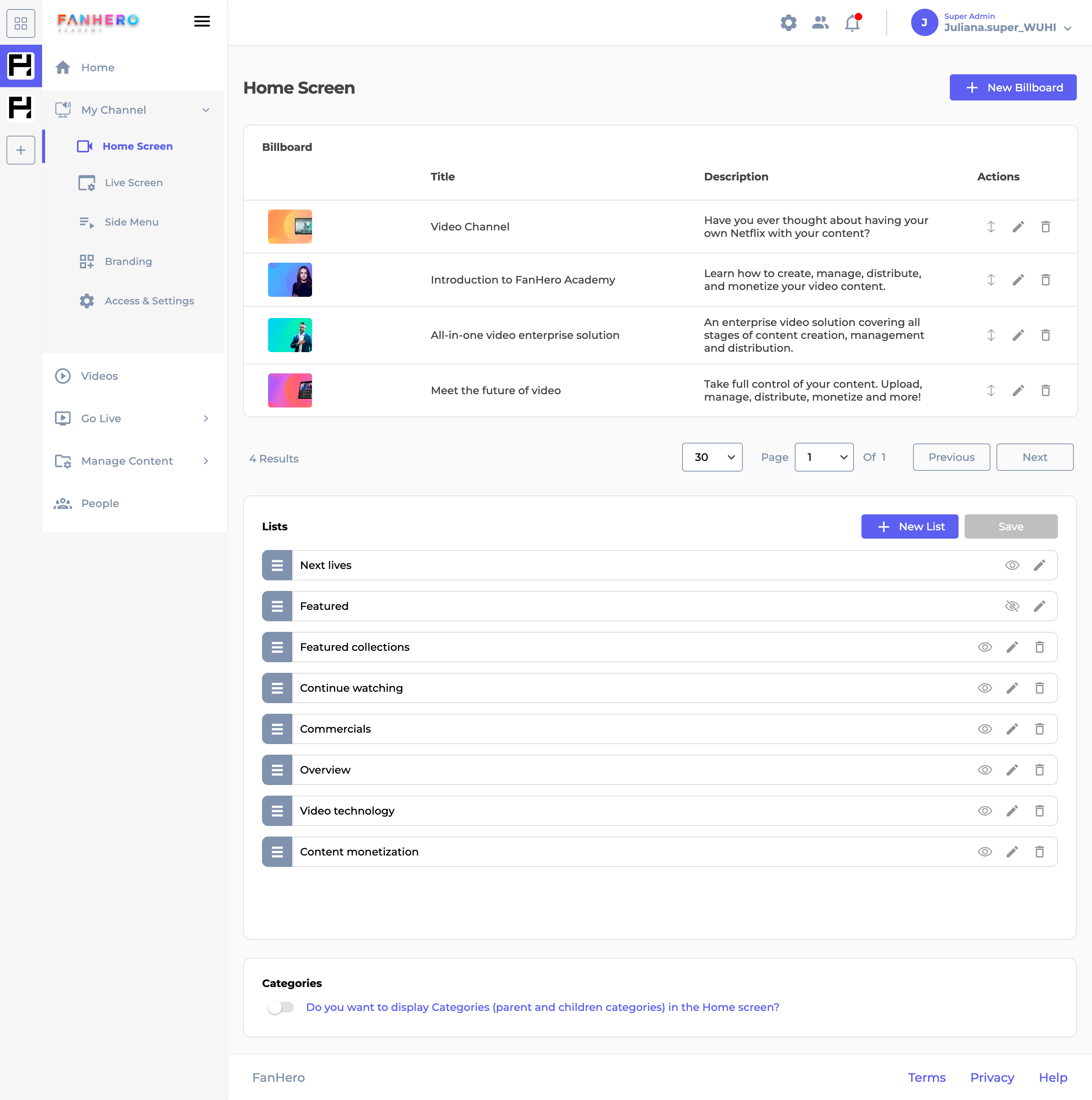
[Feature] People
Speaking of "People". This section not only got a new UI, but it also has some new features. When selecting a user, in addition to the personal information and the content analytics features that were already available, you will be able to see:
Sessions
- Application: where the session occurred (Webapp, Portal, Mobile);
- Started at: date the session started;
- Updated at: date the session was updated;
- Provider: Facebook, Google or N/A (if email was used);
- City;
- State;
- Country;
- Status: status of the session.
Revenue
- Date
- Product Name
- Type
- Status
- Price
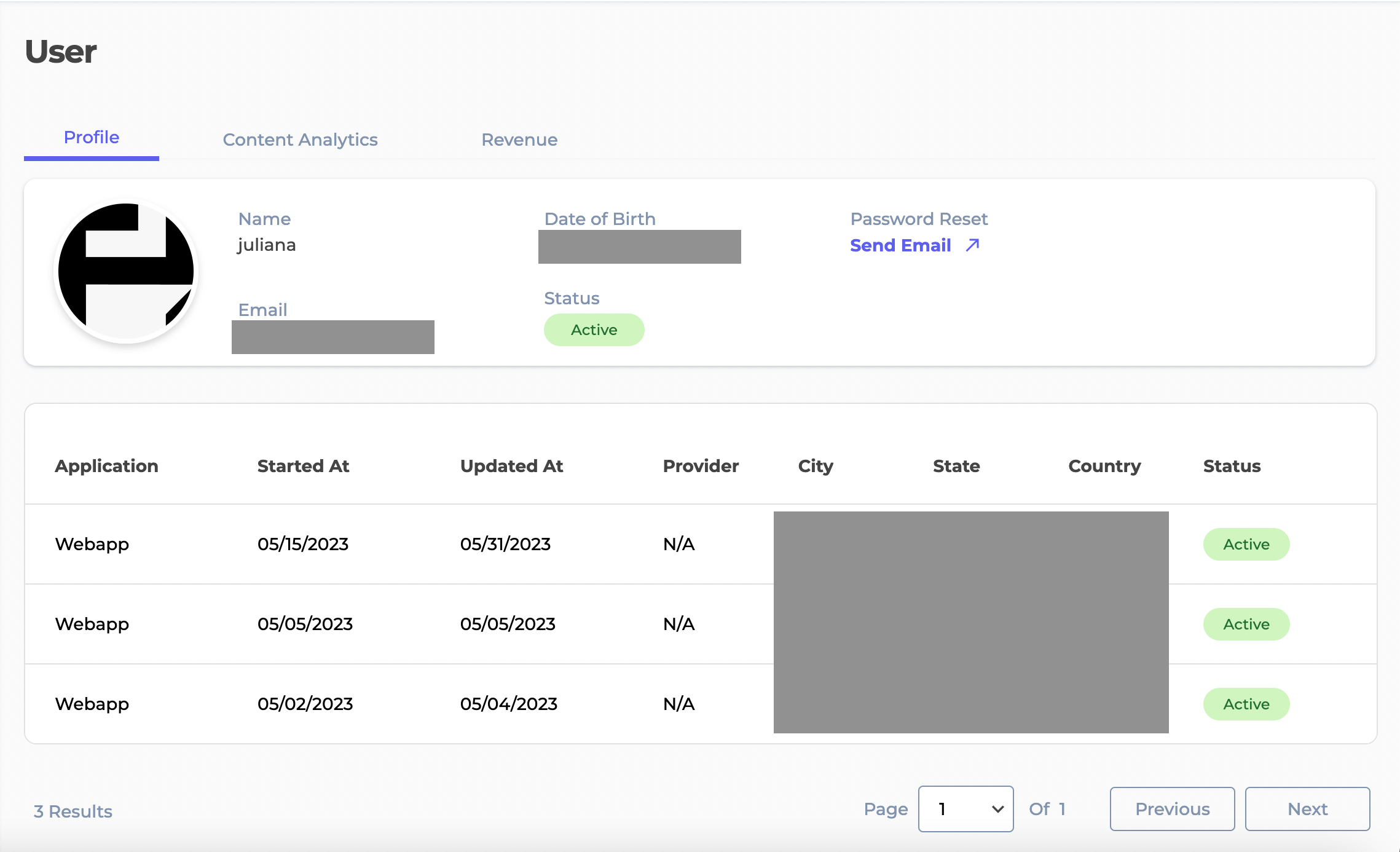
[Feature] Terms & Conditions
This is for portal users (admin users) only. When FanHero updates the Terms of Service, the next time you log in you will be notified that there is a new version of the terms and you must agree before continuing. If you decline, you will be logged out.
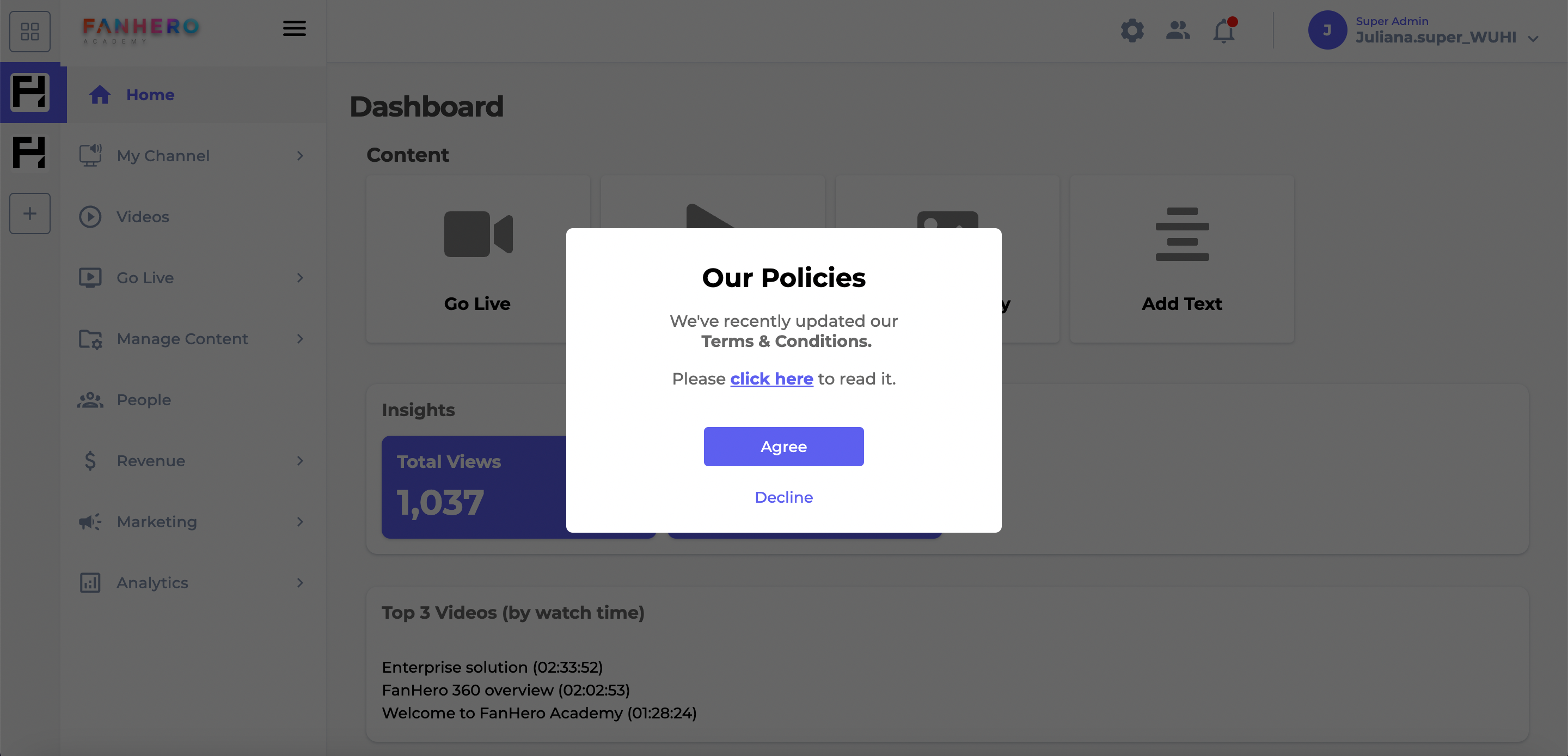
[Feature] Social Login - Google
Admin users will be able to log in using Google.
Please note that if your user is not an admin and you try to log in using Google, it will not work. You must be an admin to be able to log into the portal. Not even Google can change that :)
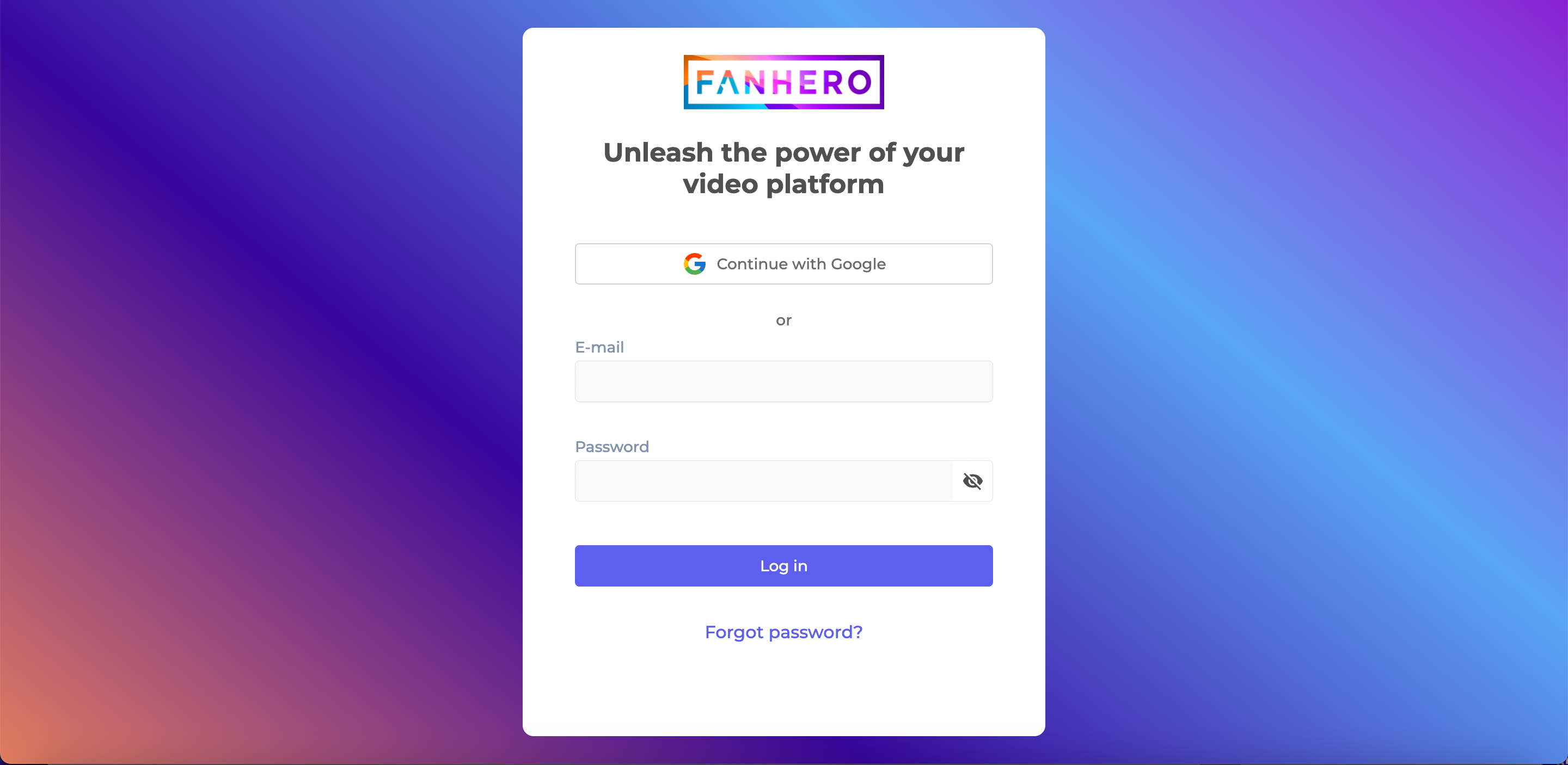
[Feature] Community
Last but not least, this is a huge release! We've introduced a new theme:
Community
!This theme is aimed for content creators, but it can be used by anyone. Bring your users more close to you and transform your audience into a thriving community!
Tenants and Super Admin users are able to choose which theme an Organization has. And it can be changed at anytime. Just go to Global Settings > Organization Theme and select the theme.
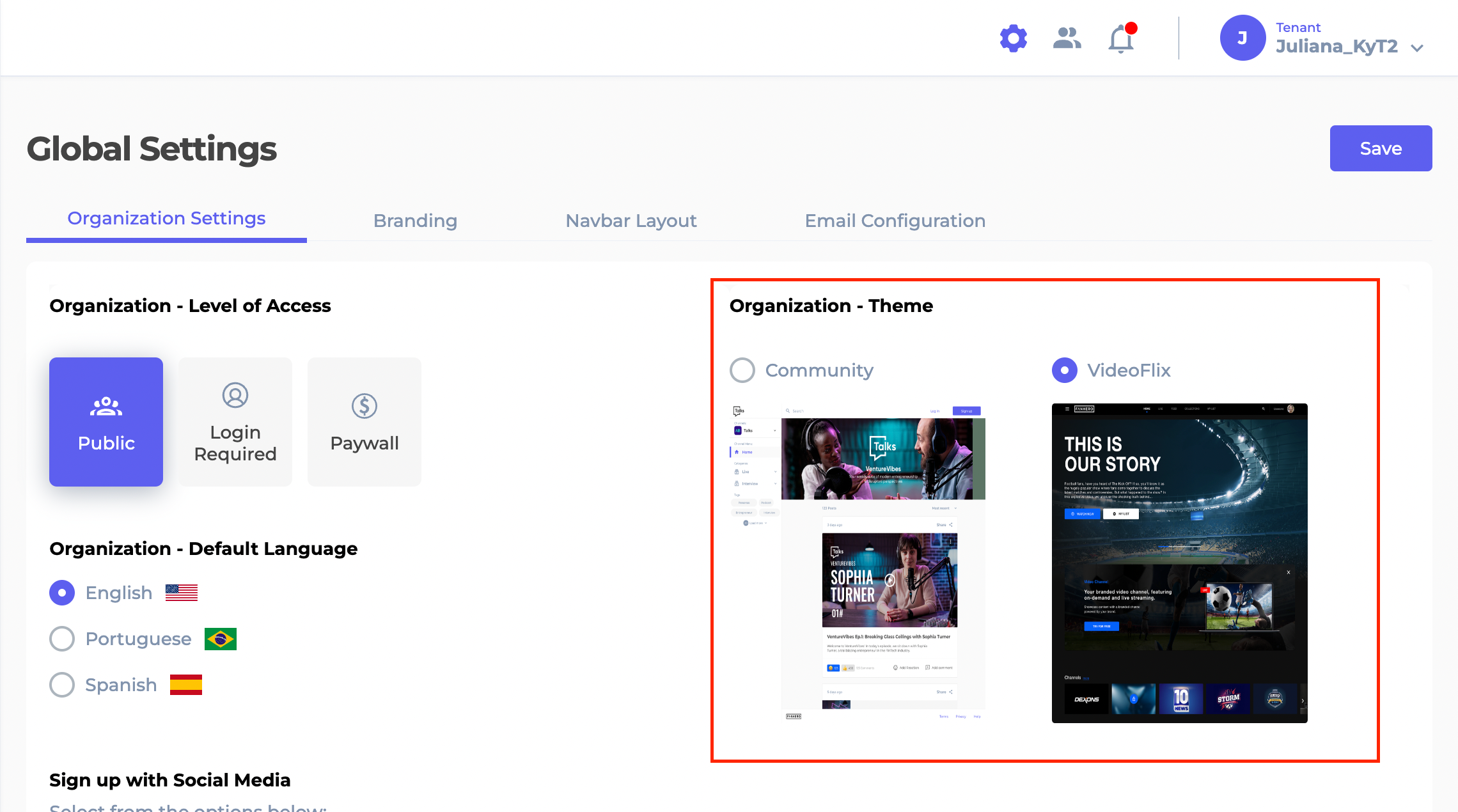
As soon as the change is made, it will be applied to both Portal and Web App. A simple refresh will make your users see the latest theme applied to the organization.
Here is how the web app looks like when the Community theme is selected:
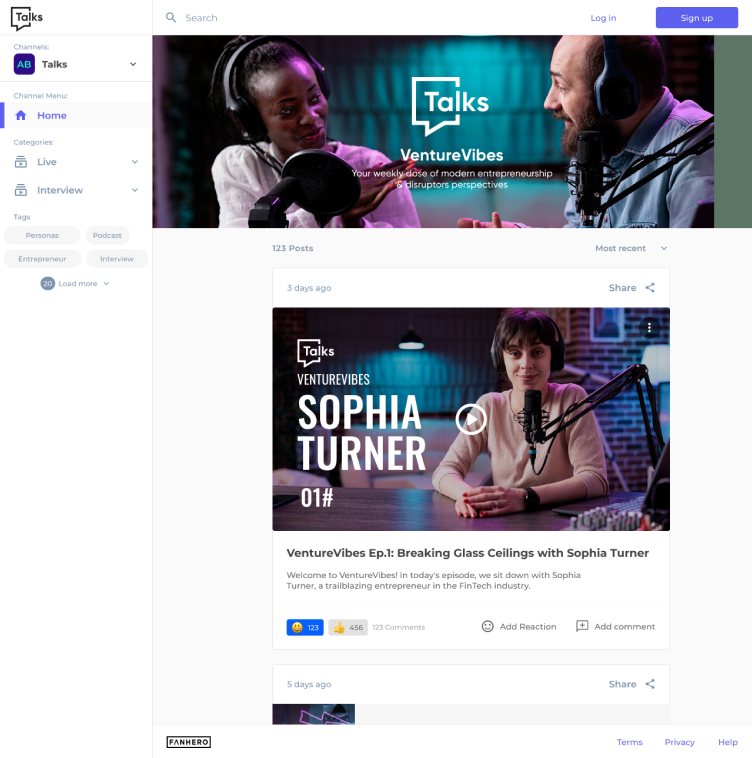
API
All the above was possible and supported by API changes.
Whew, we know it's a lot. If you have any questions, just reach out to your Customer Service Specialist.
Have a great weekend!
The FanHero Team