Changelog
Follow up on the latest improvements and updates.
RSS
Hello and happy Thursday!
The weekend is almost here. Stay strong!
We're excited to announce that a long-awaited feature is finally here:
you can now schedule your posts
!When creating a new post (video, image, text, or audio), simply toggle “Schedule Post”, select your desired date and time, and click Schedule.

Your post will be published exactly when you want. Easy and convenient!
As always, if you have any questions or need assistance, feel free to reach out to your customer support specialist via chat or email.
The FanHero Team
Markdown is Here!
✨We’re wrapping up the week with a formatting glow-up: Markdown support!
Starting today, you can use Markdown directly in the text editor! Whether you're writing posts, or just want to make things a bit more stylish, this update is for you.
What’s Markdown?
Markdown is a simple way to style your text using plain characters. It’s perfect for bolding, italicizing, linking, listing... all without ever touching a formatting button.
It lets you quickly do things like:
- Bold text by wrapping it in double asterisks

- Italicize with underscores

- Create lists with -, *, or 1.
- Add links like this: FanHero

- Even include code blocks, quotes, and more!
It’s fast, simple, and keeps your hands on the keyboard: where they belong.
Where to find it:
Just open the text editor on any description field in your portal and start typing Markdown. You’ll see your formatting instantly as you type (because yes, we support live preview too 😉).

A quick heads-up:
At this time, the feature does NOT support:
- Emoji shortcuts
- Highlight
- Subscript or superscript
- Footnotes
- Horizontal rules
- Task lists
- Tables
We're just getting started, so more enhancements are on the way!
Happy writing, and enjoy your markdown-powered weekend!
The FanHero Team 💜
Hello Team,
It’s been a while!
Our team has been heads down, working hard on some exciting new features that we can’t reveal just yet (surprises are more fun, right?). But today, we can share something we know many of you have been asking for…
Due to the overwhelming success of the Courses module on the Community theme — and the many emails and messages we’ve received — we’re thrilled to announce that the Courses module is now available on the VideoFlix theme! 🙌
You asked. We delivered. 💜
If you'd like to enable the Courses module on your platform, simply reach out to your Customer Success Specialist — they’ll be happy to get you set up.
Portal
Navbar Layout
A new “Courses” item will appear in the navigation bar. As with other items, you can:
- Customize the label (in English, Portuguese, and Spanish)
- Show or hide the item as needed

Menu
Courses will also be available in the main menu. Clicking it will take you straight into the module, where you can create and manage your courses.

Home Screen List
Courses will appear as a new carousel on the Home Screen. You can easily:
- Customize the name of the list
- Choose to show or hide it

Go to Settings > Home Screen to manage it.
Web App
Courses List
A brand-new Courses carousel will be added, allowing users to browse all available courses. Clicking on any course opens the details page.

Courses Page
The Courses item in the navbar will now lead users to a dedicated Courses page, showcasing all published content.

Let us know if you have any questions — and stay tuned for more surprises coming soon! 😉
Thank you,
FanHero Team
Hello,
Wow, can you believe it? Christmas is almost here, and the year has flown by!
As we wrap up 2024, we want to take a moment to express our gratitude for your continued support throughout this amazing year. We wish you a joyful holiday season filled with peace and happiness!
In the spirit of the season, we’re excited to share some new features with you.
Sign Up Modal
(
Available for the Community theme only
)Previously, when public users (those not logged in) attempted to take actions that required logging in, such as adding comments or reactions, they were redirected to the sign-up screen. Now, we’ve improved this experience by introducing a pop-up instead. This change simplifies the process and provides a smoother, more seamless user experience.

User Generated Content
(Available for the Community theme only)
Boost engagement within your community by enabling users to post content! To activate this feature, simply go to your portal, click on "Contributors", and toggle the option to turn it on.

Once this feature is activated at the channel level, the web application will offer users the option to join your community as a contributor.

Users who wish to join as contributors must be logged in. Once logged in, clicking Join will open a pop-up, prompting them to share why they want to become part of your community.
After submitting their reason, a message will appear notifying the user that their request is under review.

As an admin, you can review the request and either approve or deny it.

To view the details, click the three dots and select View Details.
On this page, you can view the user's reason for wanting to join your community.

Once a decision is made, the user will receive an email notifying them whether their request has been approved or denied.
If approved, the user will gain access to create content.
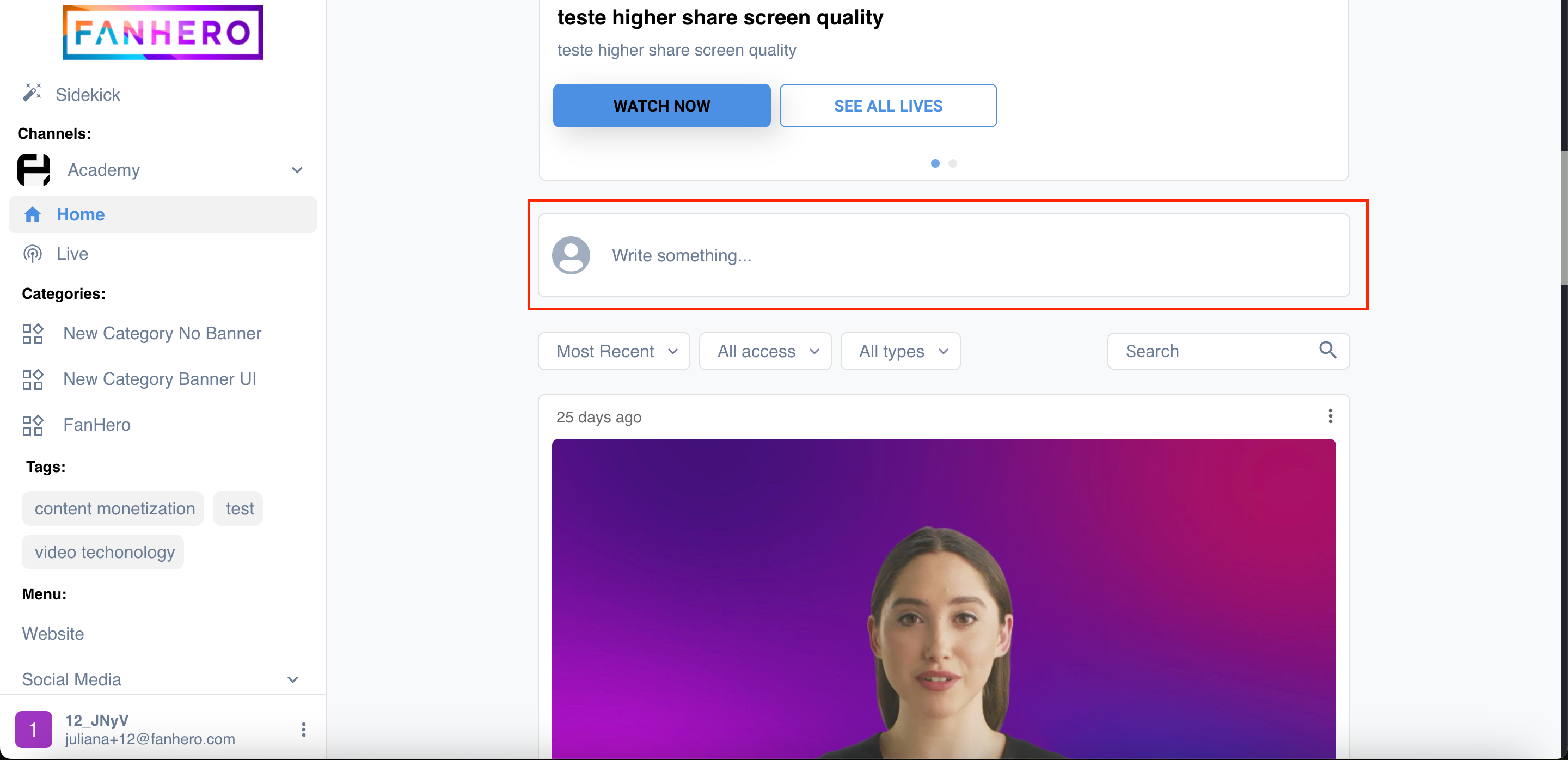
By clicking on the Write Something field, a modal will appear displaying the username or display name alongside the channel name. Users will have fields to enter a title and description, as well as options to add media, including videos, audio, or images.

Example of an image post.

We hope you enjoy these new features! If you have any questions, don’t hesitate to reach out to us at support@fanhero.com.
Wishing you Happy Holidays!
FanHero Team
Hello and welcome back!
I hope you had a great week so far. As we get ready for the weekend, I'm excited to share some great news with you.
New Feature - Teaser
Our dev team has been hard at work over the past few weeks to bring you this exciting new feature. Now, for audio and video posts, you can enable a teaser!
This feature is perfect for paywall content, as it allows users to preview a portion of your audio or video before deciding to unlock the full version. However, you can enable teasers for any access level—public, private, exclusive, or paywall.
To activate a teaser, simply toggle the option below the video or audio component.
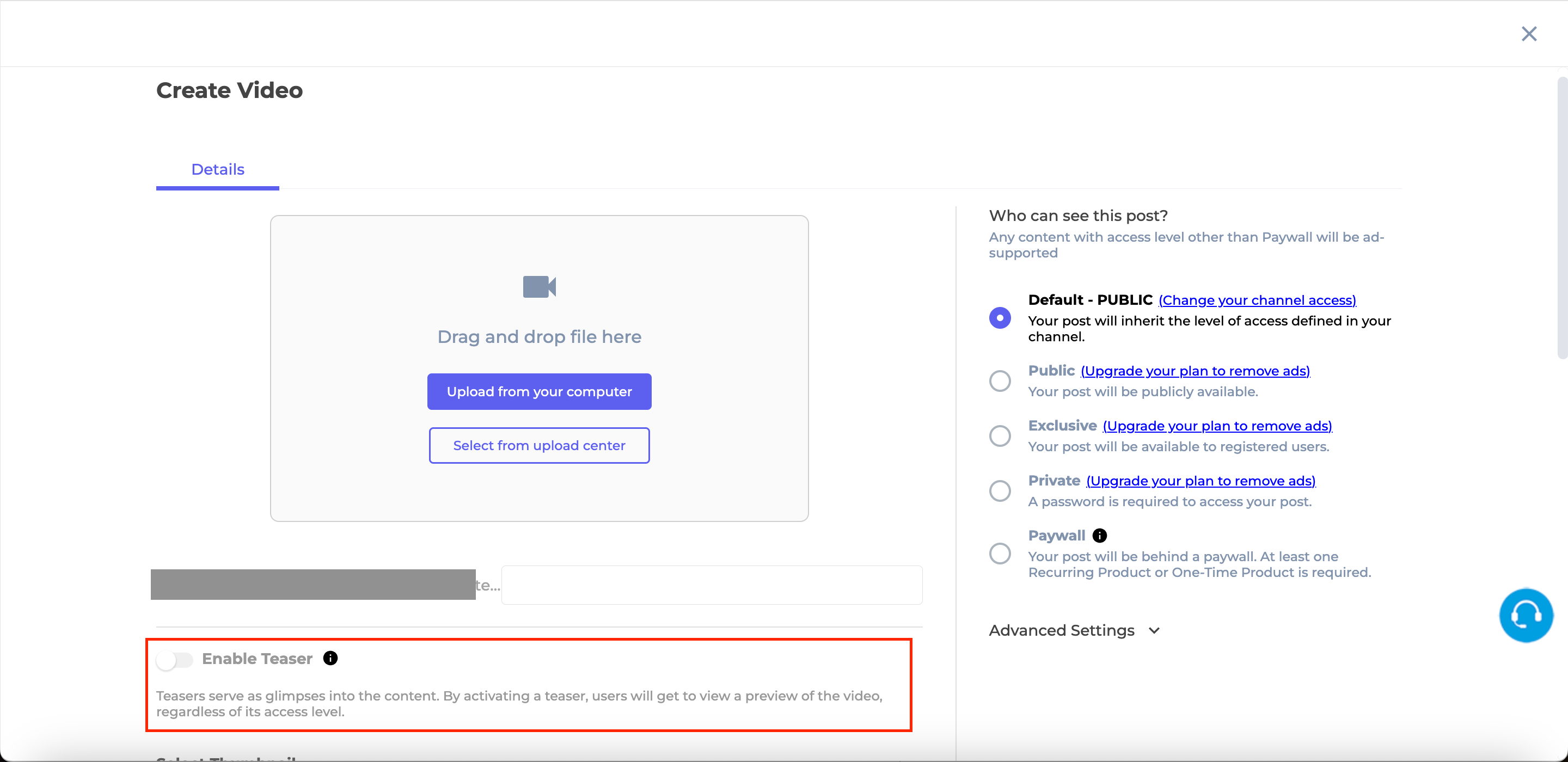
The teaser will be shown to users:
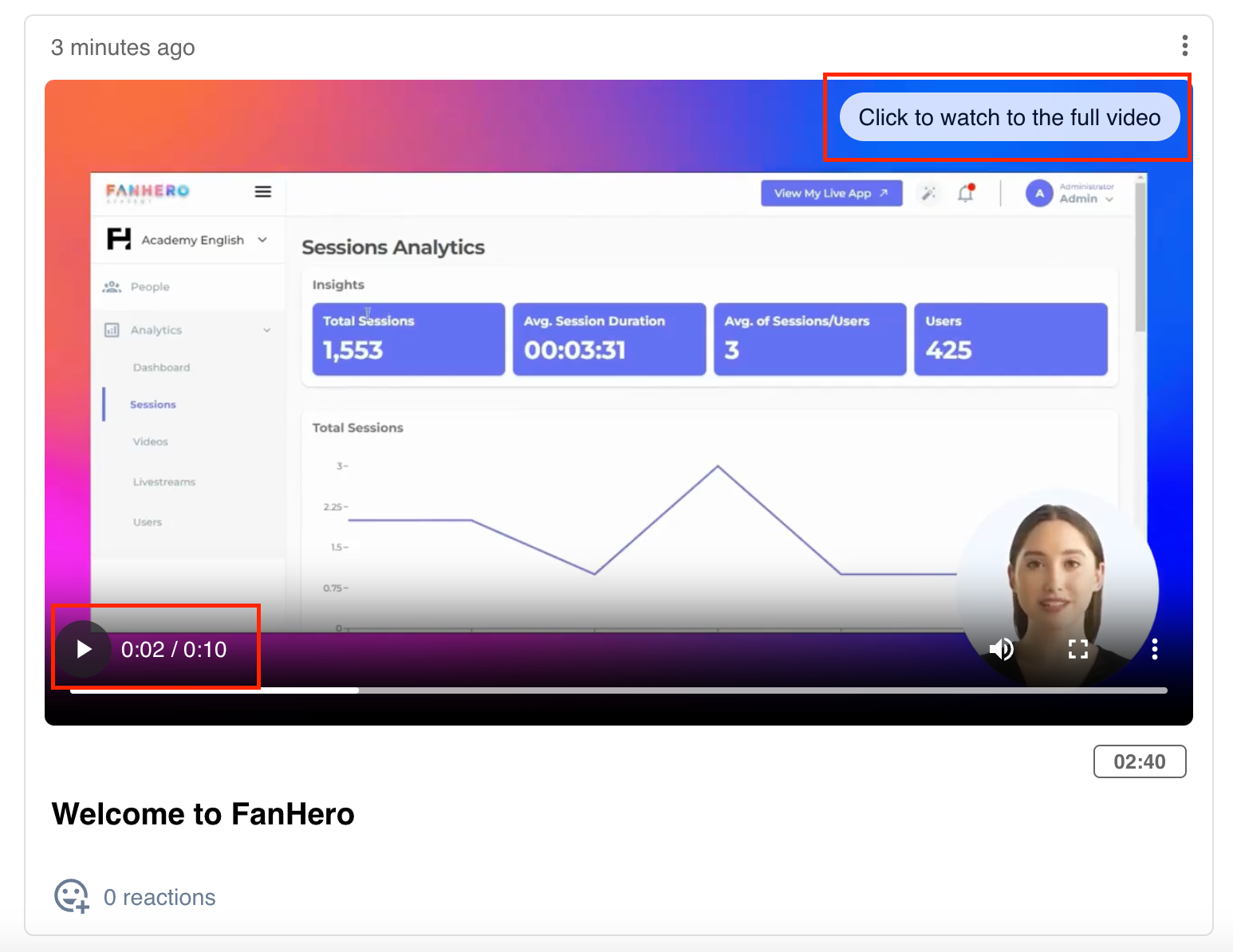
Automatic Teaser Rules:
- Audio and video files must be at least 30 seconds long to enable the teaser feature.
- Files shorter than 3 minutes will generate a 10-second teaser.
- Files between 3 and 10 minutes will generate a 20-second teaser.
- Files longer than 10 minutes will generate a 30-second teaser.
Note: The first 10 seconds of the file are skipped when creating the automatic teaser.
Portal - Create Post Page
We've made a small change to this screen, hoping it will make a big impact! With recent improvements to the description field—now supporting more HTML tags, images, and etc—we decided to enlarge the description box. This gives you more space to get creative and make your content shine.
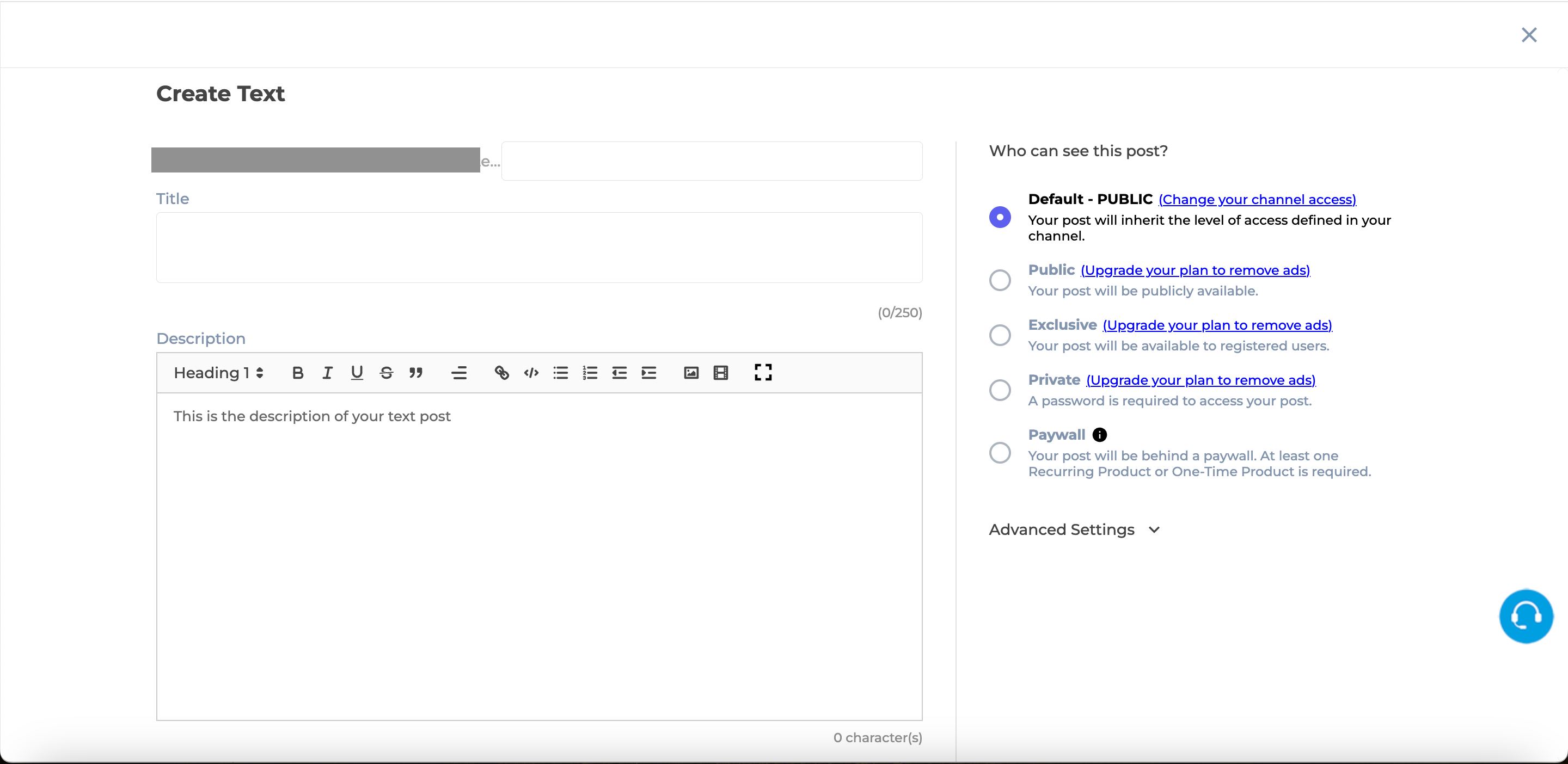
If you need even more space, just click the fullscreen button, and the description field will expand to fill the entire screen. To return to the post view, click the button again.
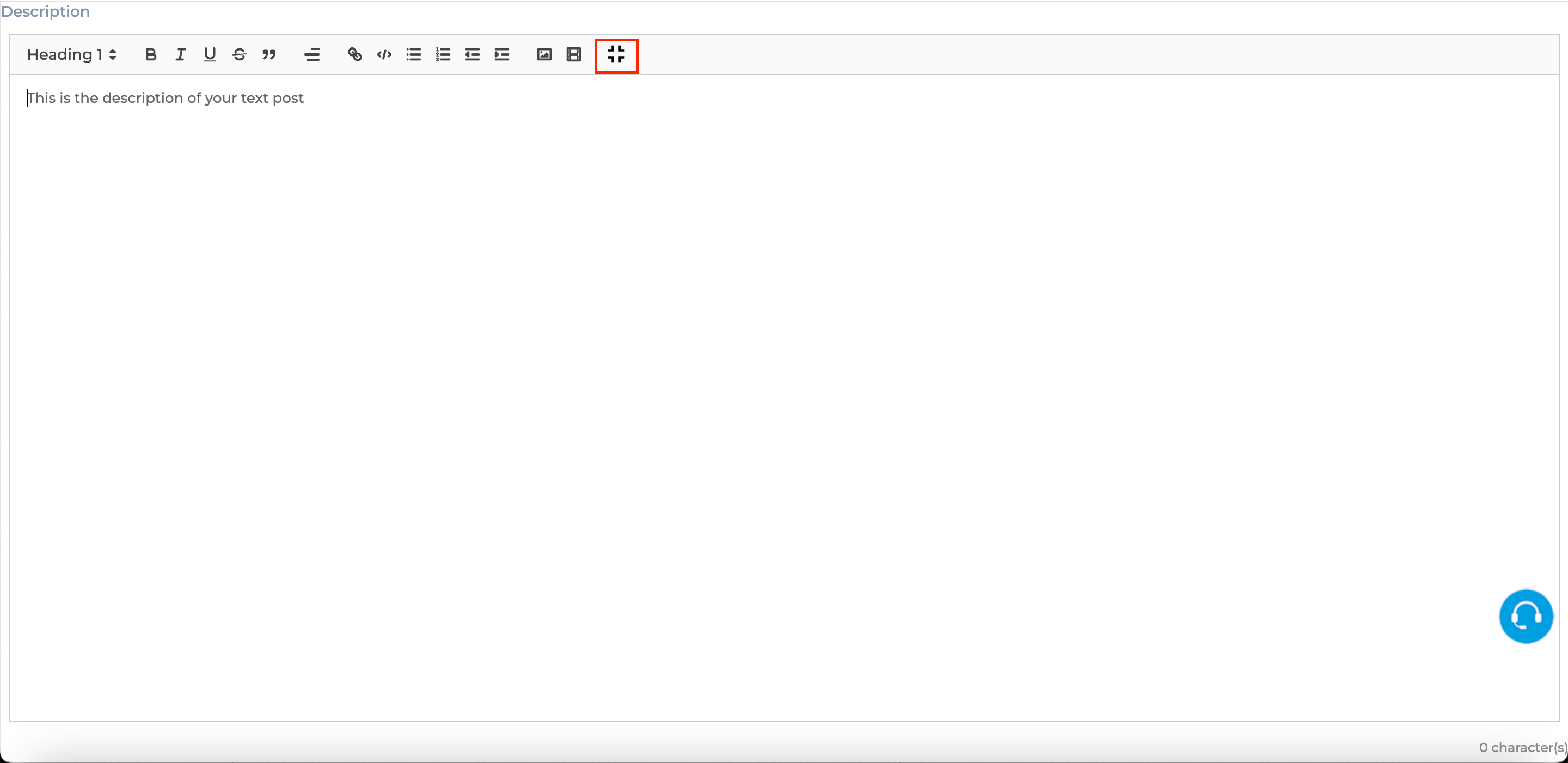
Thank you for your time, and I hope you have a great week ahead!
Hello, friends!
We’ve got some exciting updates and important bug fixes to share with you.
And speaking of bugs, here’s a quick joke: Why don’t programmers like nature? Because it’s full of bugs! (Okay, we promise that’s the last bad joke - now let’s dive into the updates.)
1. Bug Fix: Content modal in Community
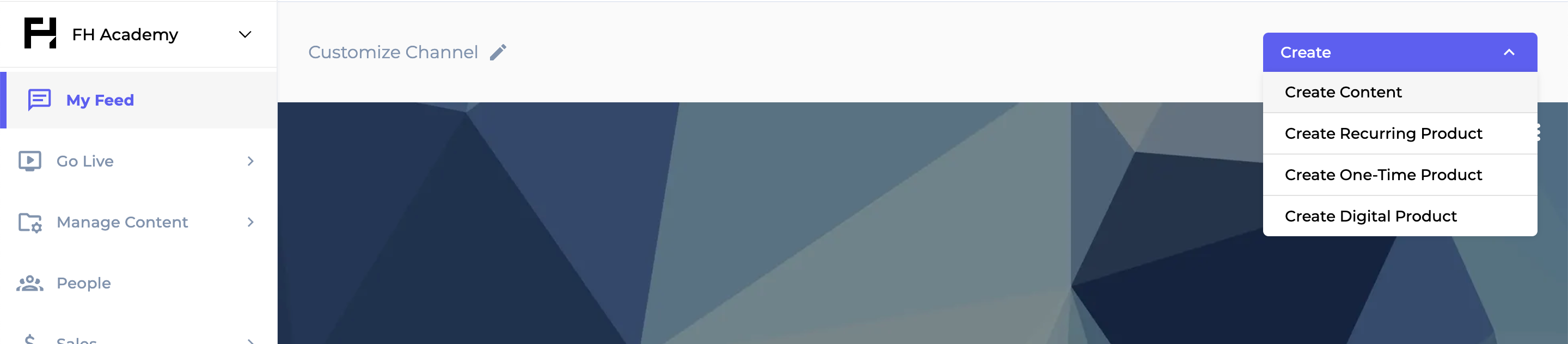
It seems our dropdown was a bit too eager for attention, refusing to close when it should and constantly staying in the spotlight. We’ve given it a little guidance on how to behave properly, and it should now know when to step back.
2. Bug Fix: Vertical Image Preview (Category)
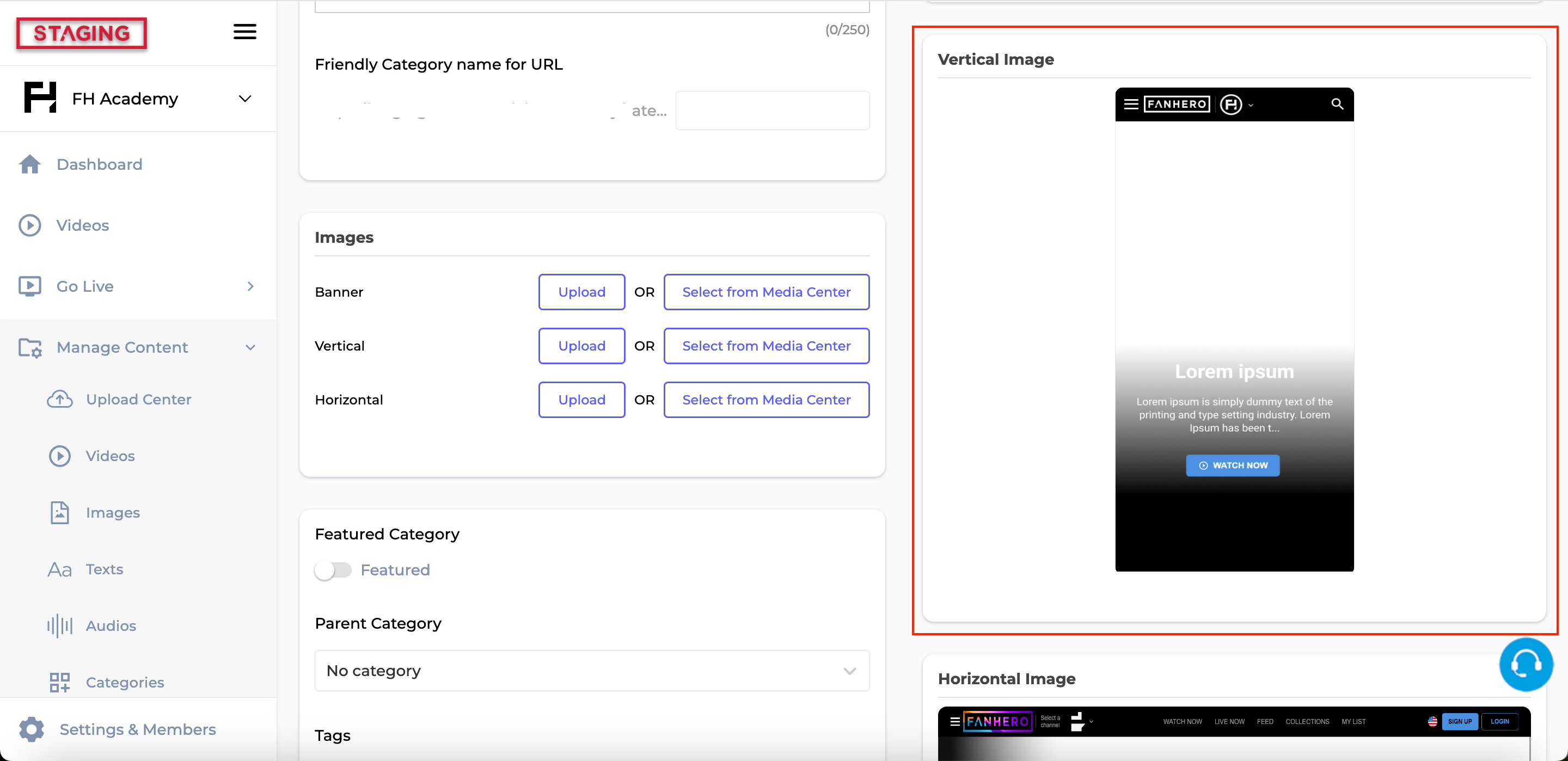
While not exactly a bug, the vertical image preview on the VideoFlix portal wasn’t accurately reflecting how it appears in the web application. Since the preview should closely match what end users see, we’ve made some adjustments to bring it in line. It should now provide a more accurate representation.
3. New Feature: Billboard/Banner Crop
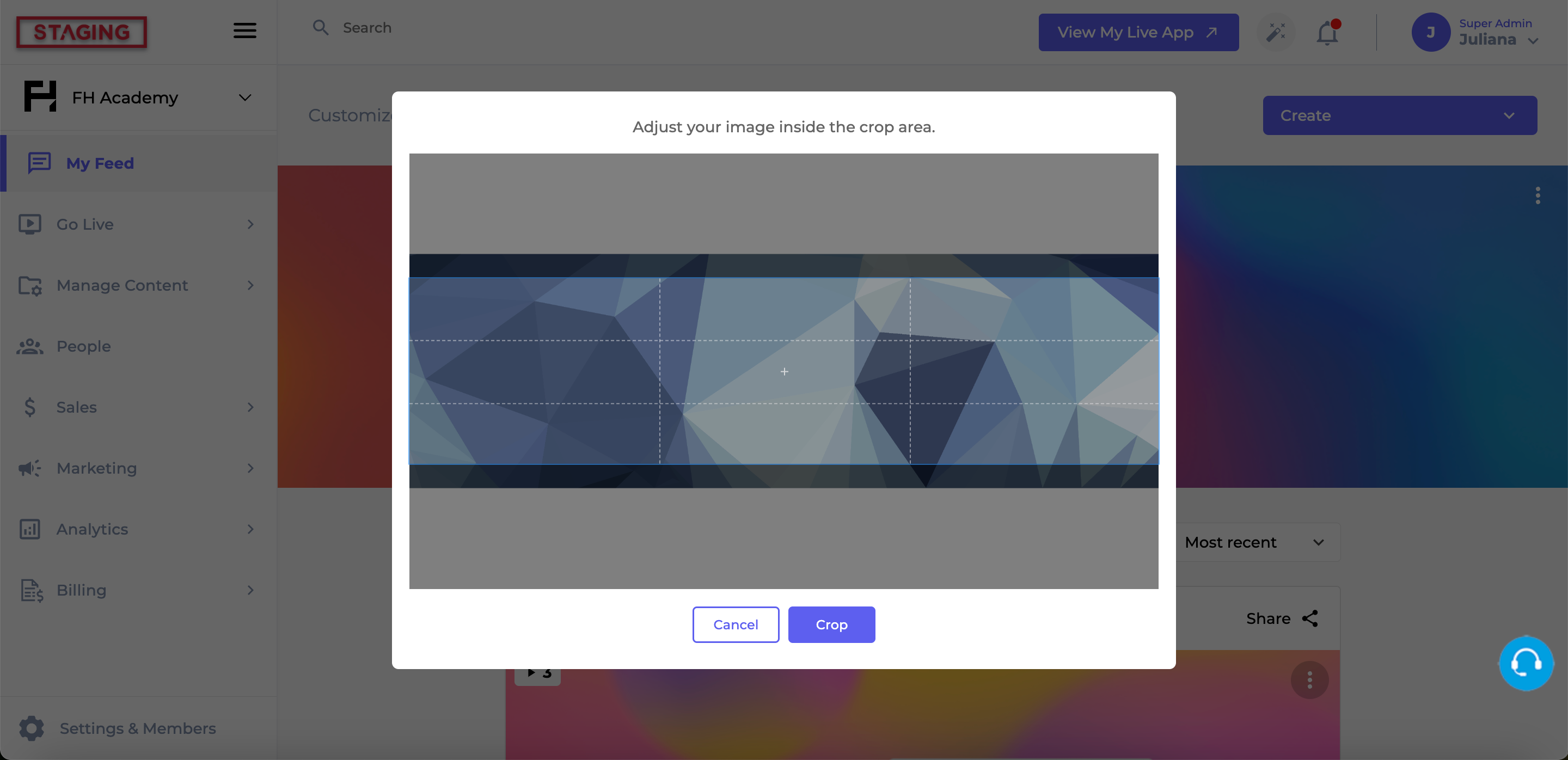
This new feature is available for both the Community (banner) and VideoFlix (billboard) themes. When you upload a new image from your computer, a modal will appear, allowing you to adjust the image within the crop area.
Please note that the crop area is fixed to ensure the best possible resolution. However, you can zoom in on your image using your mouse controls. In the future, we plan to introduce more advanced controls for this screen.
Here’s an example of a zoomed-in image (compared to the one above):
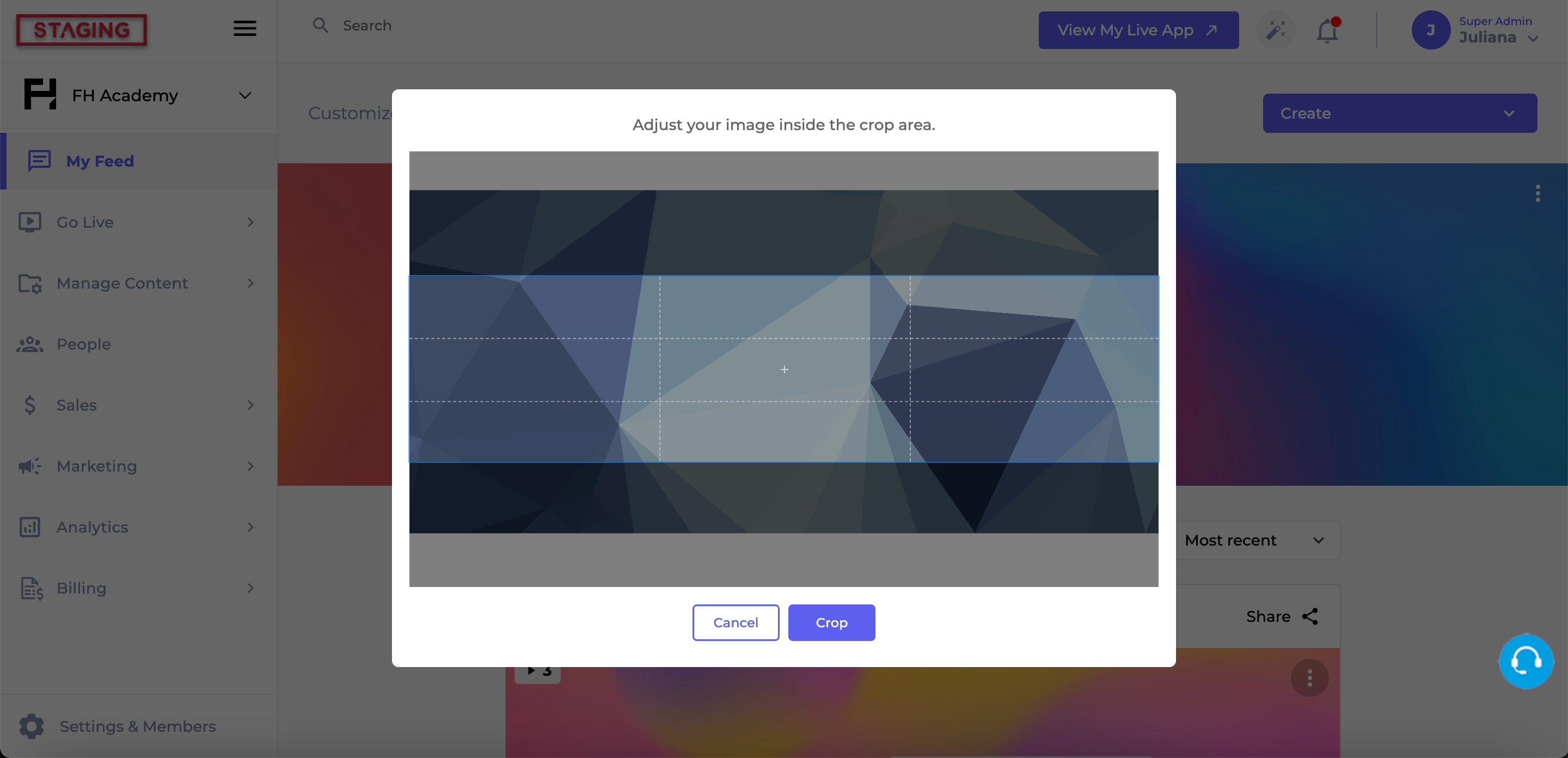
Here's how it looks after the crop:
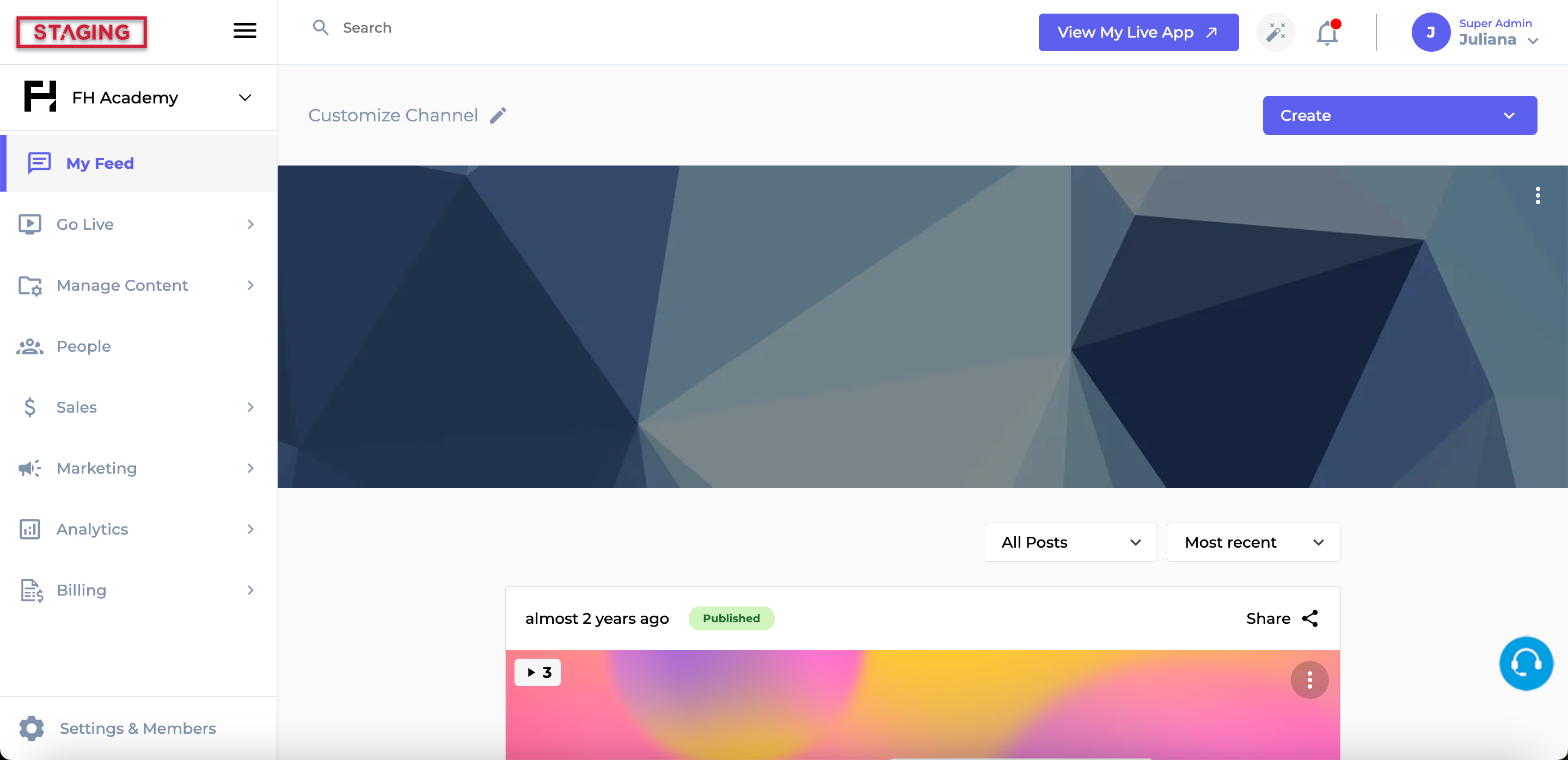
4. New Feature: Category Billboard Crop
Similar to the previous update, this feature allows you to crop category images. When uploading a new category image, a modal will appear, letting you adjust the image within the fixed crop area. The same zoom functionality is available using your mouse controls, with more options to come in future updates.
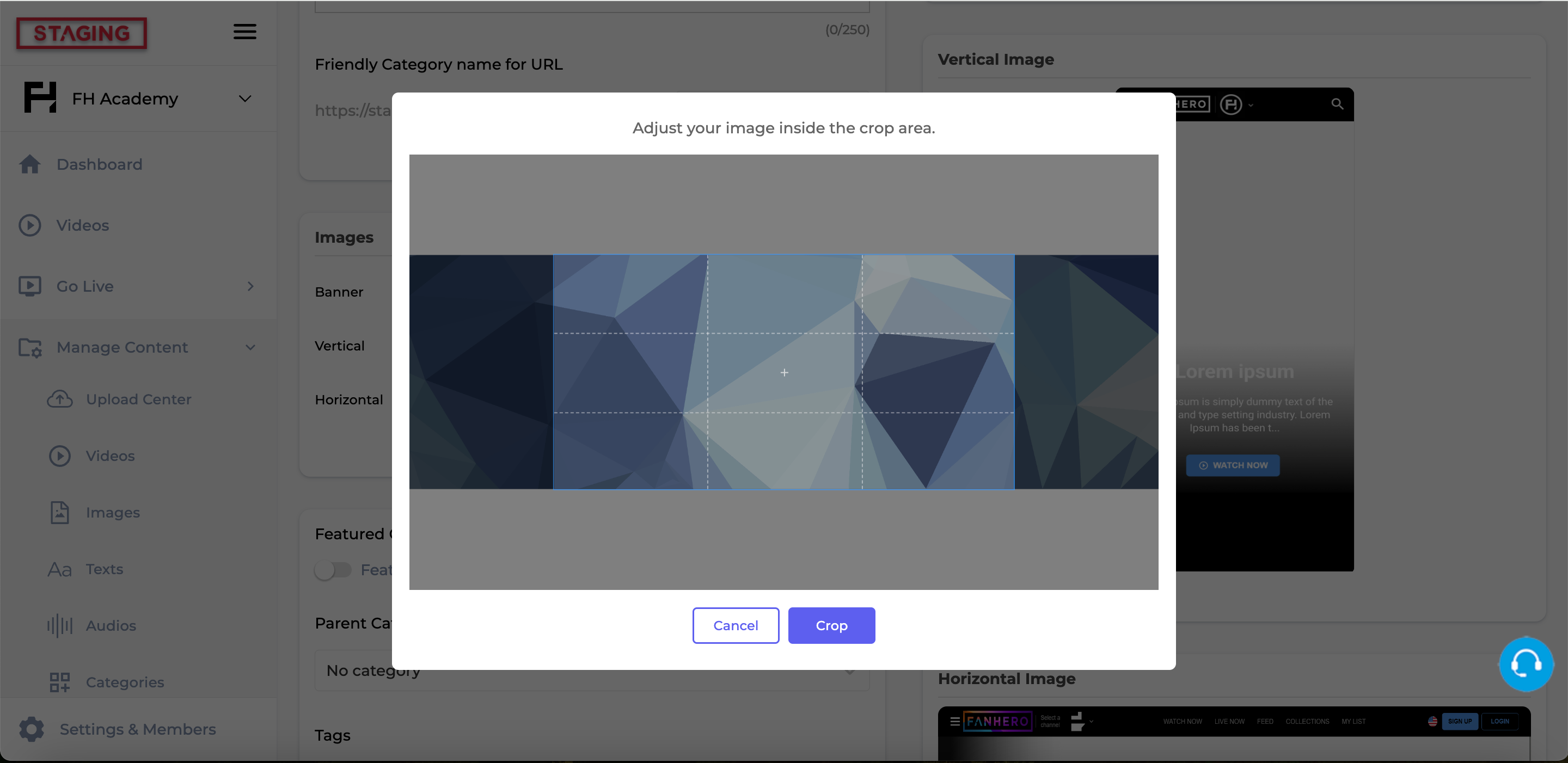
That’s all for now! We hope you have a great day and enjoy the new updates.
The FanHero Team
Hello Monday! What better way to start the week than with some platform updates?
Category Image Requirement
If your platform uses the Community theme, an image is no longer required to create or edit a category. You can simply add a title and a description, and you're done!
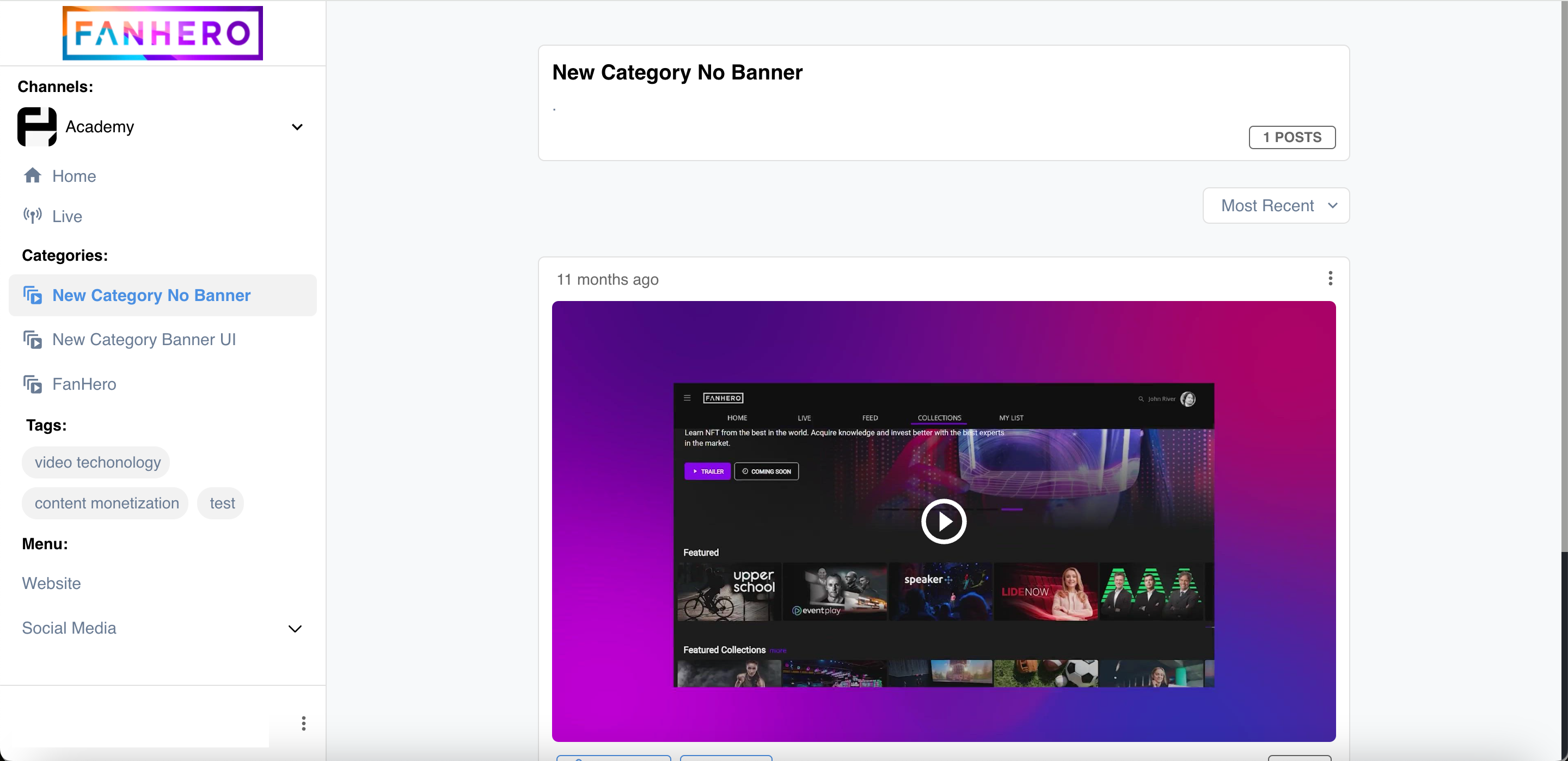
If your platform uses the VideoFlix theme, images are still required for categories. This is because the interface of this theme relies heavily on images for a good visual experience.
You might be wondering, 'What if my platform is using the Community theme and my categories have no images, and then I decide to switch to the VideoFlix version?' Don't worry; we've already thought about that. In this case, a default image will be added to the categories. You can then replace the default image at any time.
Community Category Banner
We felt that the old banner style didn't match the community look and feel, so we made changes to use the exact same size and layout as the Home Screen banner.
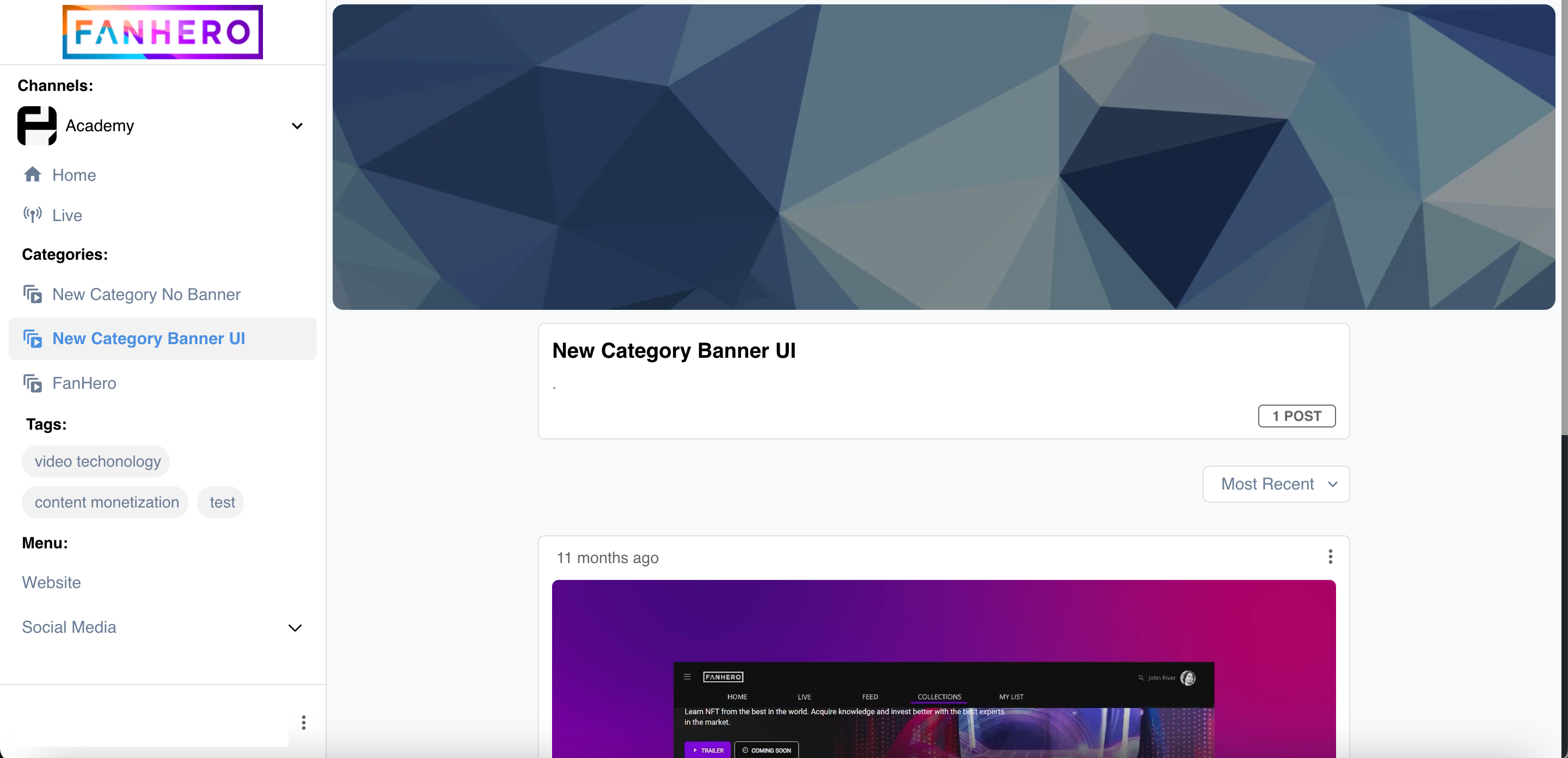
This is the new banner layout, and this image will be the default if you switch to the VideoFlix theme.
New Card Hover Layout (VideoFlix theme)
The VideoFlix card has received a new layout update. It now displays the type of post and the level of access. The design looks cleaner and more polished, and the hover animation is amazing.
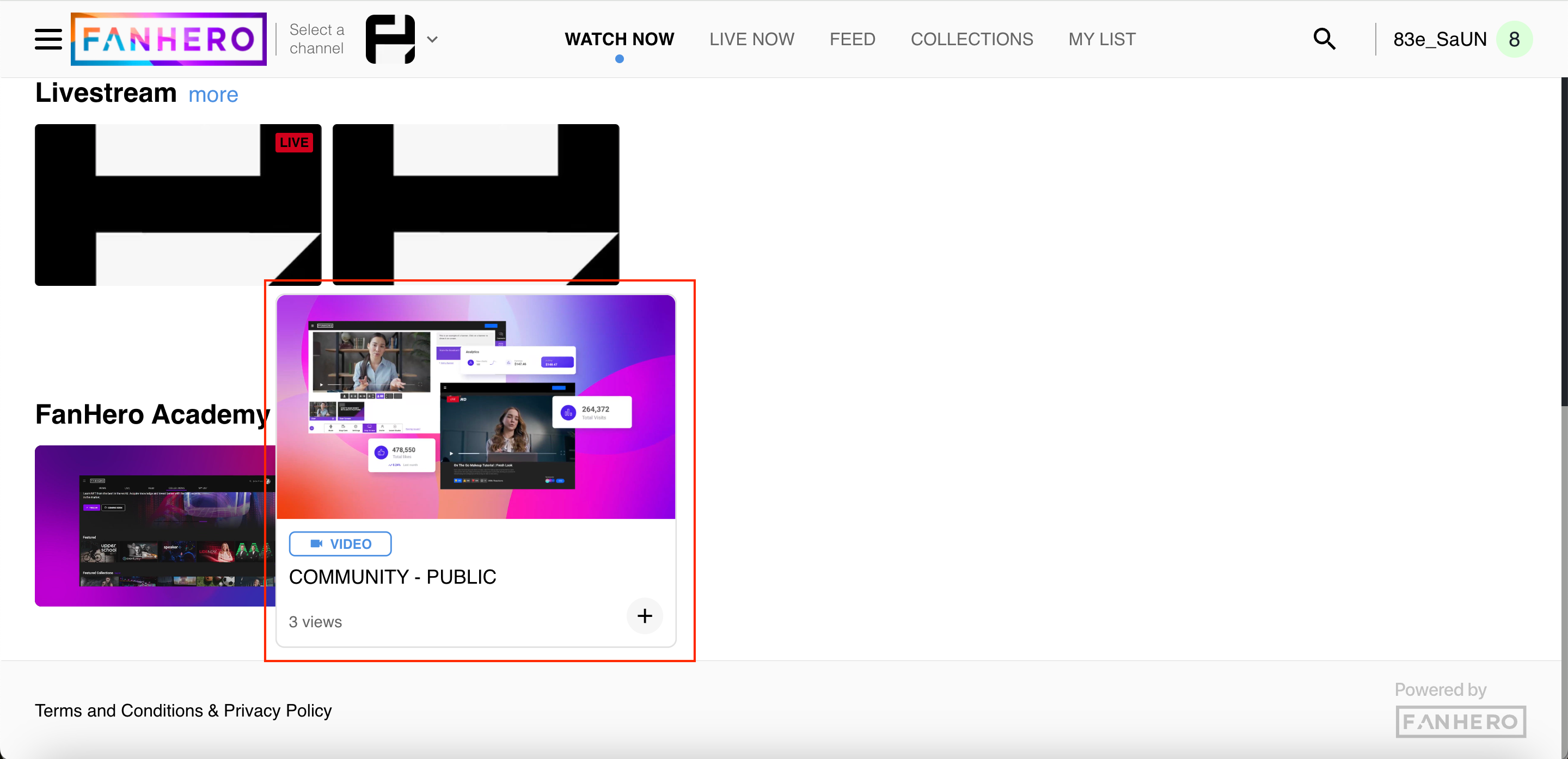
Thank you for your time. We hope you have an amazing week!
Hello!
Happy Thursday! We're here to give your week a boost with our latest update. Whether you're powering through or just trying to make it to the weekend, we've got some exciting new features to brighten your day. Check out what's new!
Portal
Post Description
We want to empower you to create blog-style posts, so we've added more options to the toolbar.
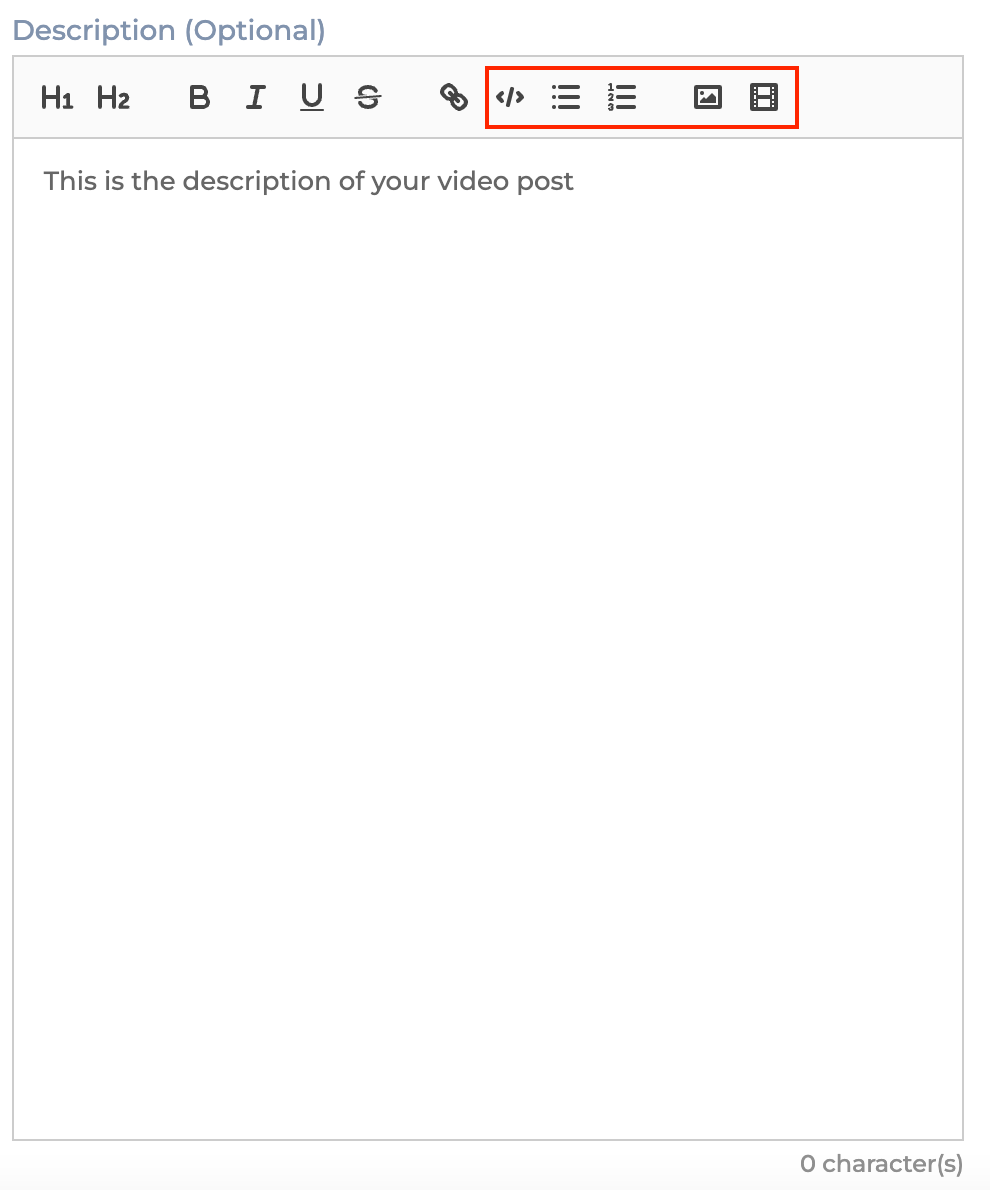
- Code snippet
- Bulleted list
- Numbered list
- Embed image
- Embed video
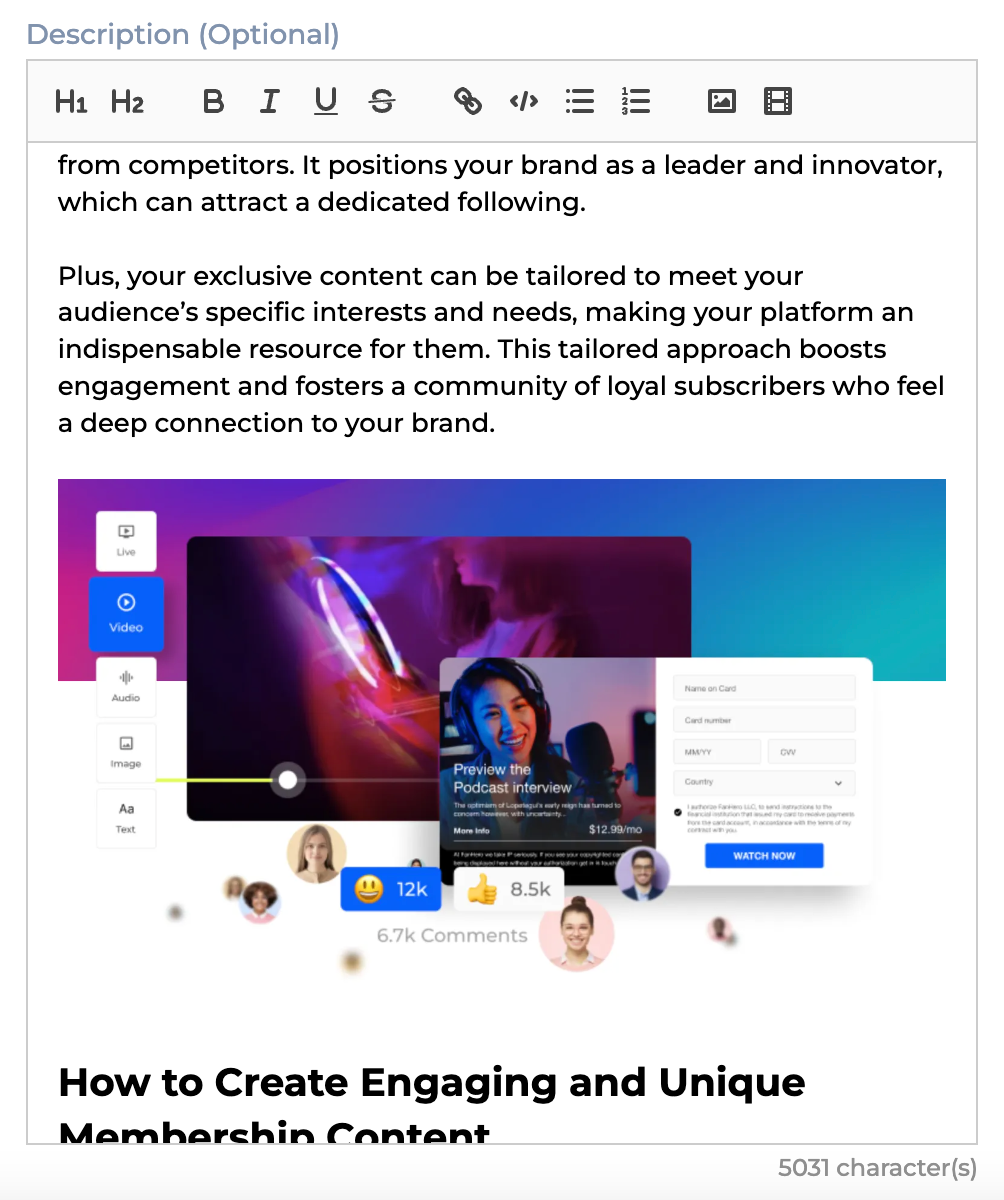
Web App
Picture-in-Picture (PiP) Improvements
We've made some improvements to the Picture-in-Picture (PiP) feature.
PiP allows you to watch videos in a floating window, so you can keep an eye on what you’re watching while browsing through post comments, for example. Simply click play and scroll the screen, and the PiP window will automatically display. Don’t miss a second of the video!
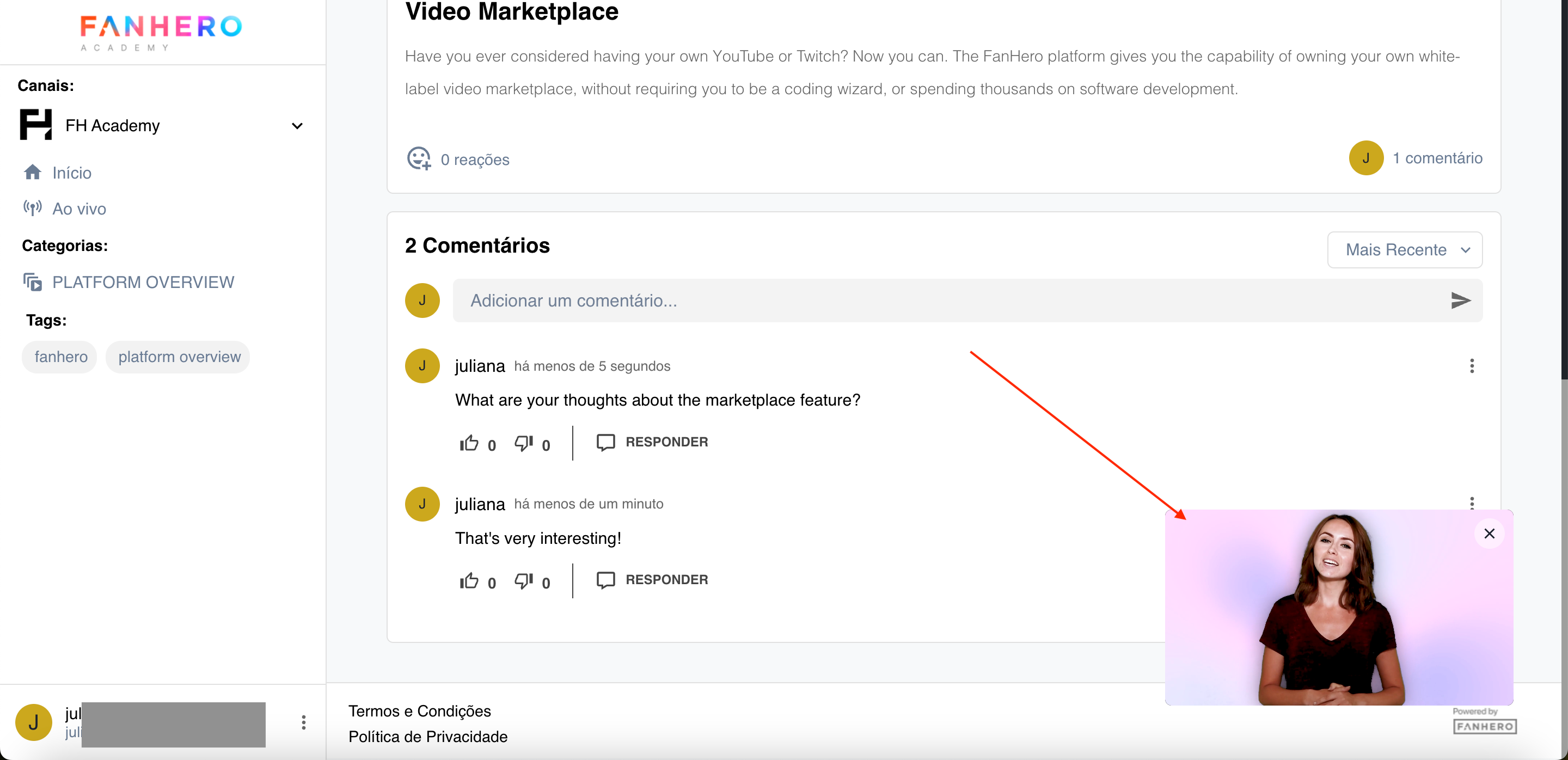
Thank you for your time, and we hope you have an amazing rest of the week!
Hello FanHero friends,
Do you know what national day it is today? It's National Pizza Party Day!
And what better way to celebrate this national day than with a release? Get your pizza (or glasses filled with mimosas, wine, or whiskey—we're not judging; it's been a tough week) and get ready for some news:
1. Exciting Update for Free Plan Users
We are thrilled to announce a major update: Free Plan users can now publish free content, a highly requested feature. Your free (public content that is not behind a paywall) will be ad-supported, ensuring you can share your creativity without barriers. As always, the option to create paywall content remains available, completely ad-free. Enjoy more flexibility and reach with FanHero's enhanced Free Plan!
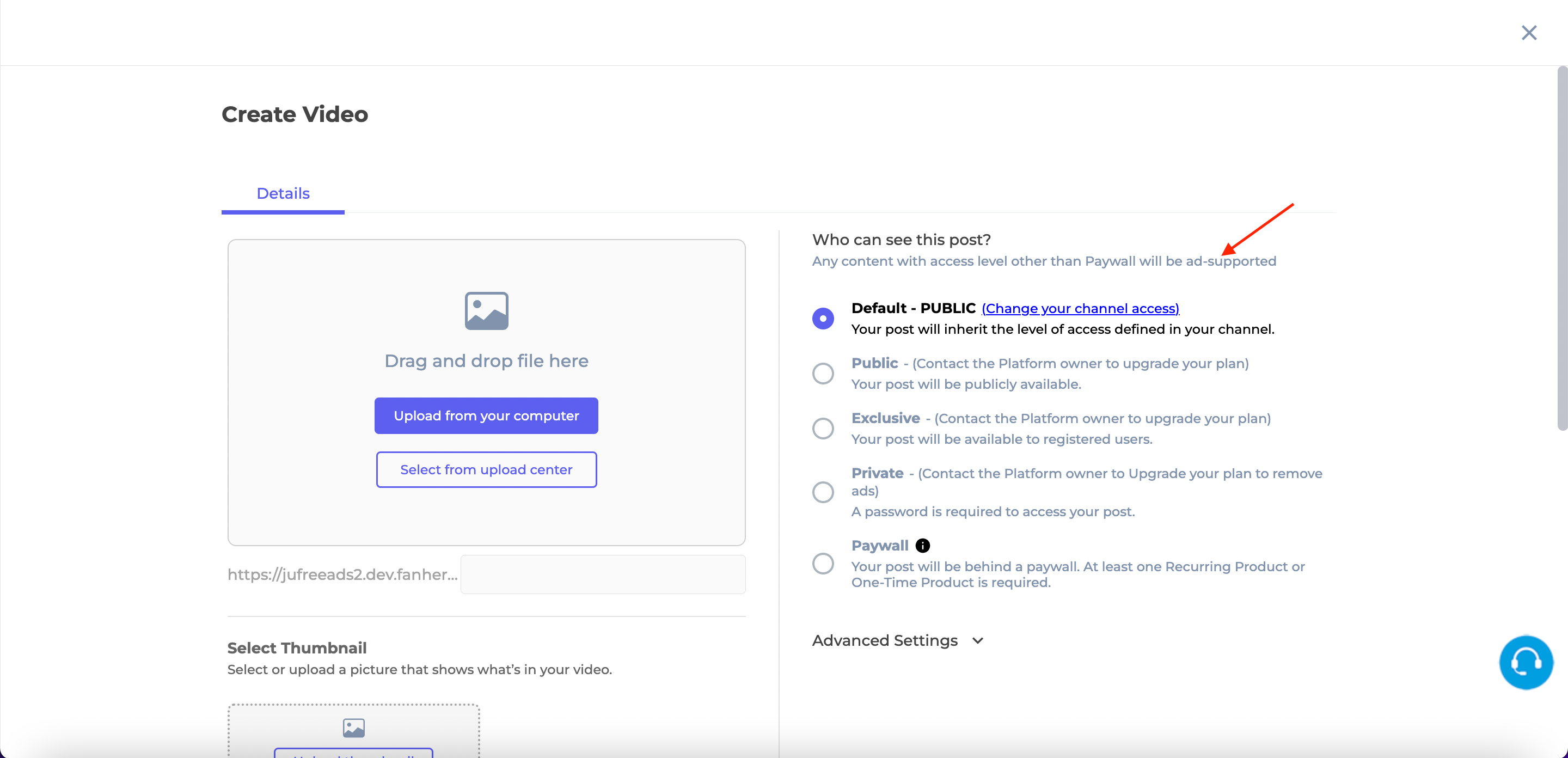
2. Community Theme - Web App - Side Menu
We don't remember exactly why we decided to hide the side menu from the Community theme. At the time, it seemed like a good reason. But not anymore. So, we've added it back. The Community theme will now display the menu items (such as your website, social media links, etc.) if you wish to do so.
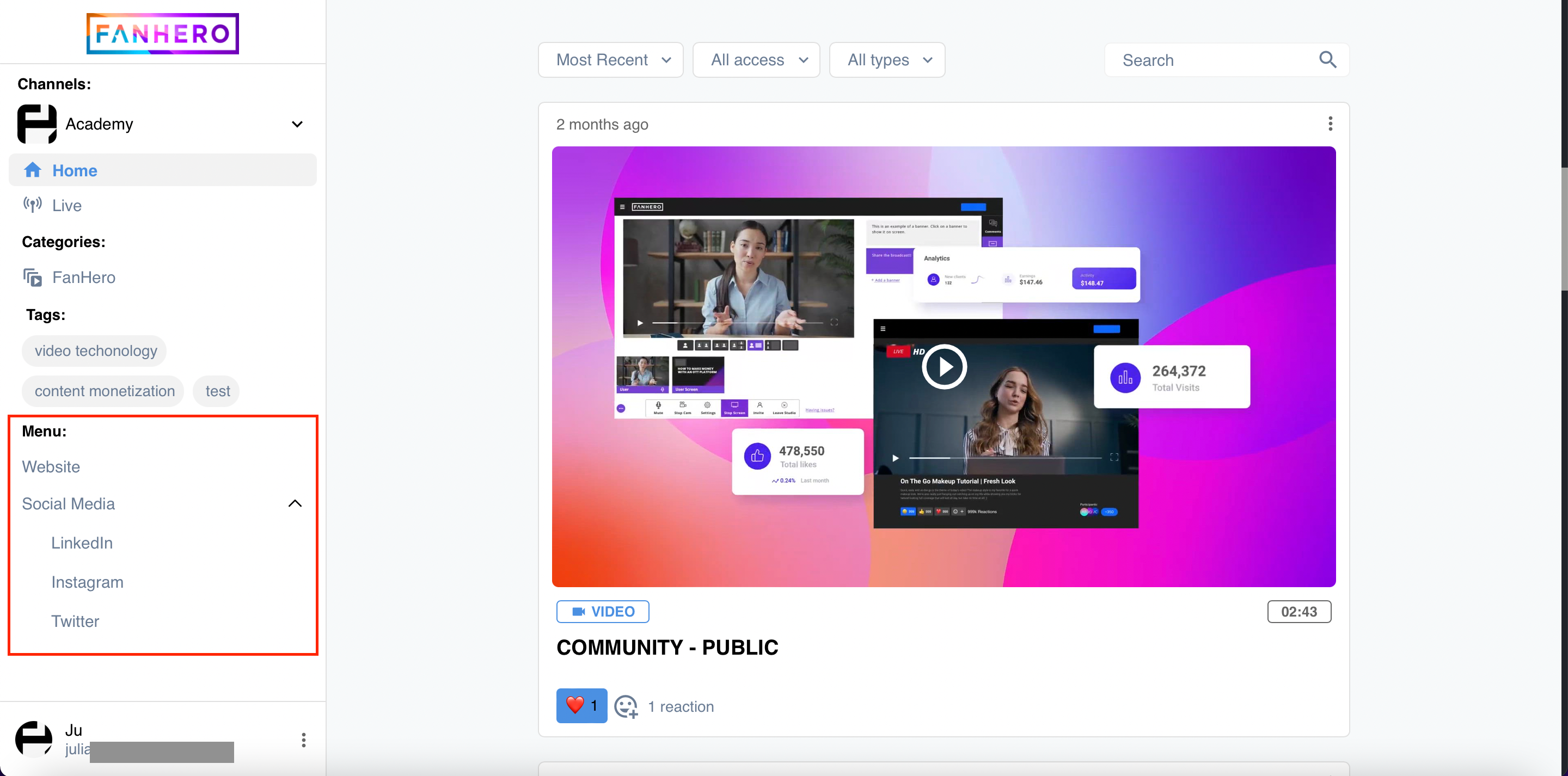
3. Embed Posts - YouTube
This setting will be available upon request. When enabled, a new post type will be displayed.
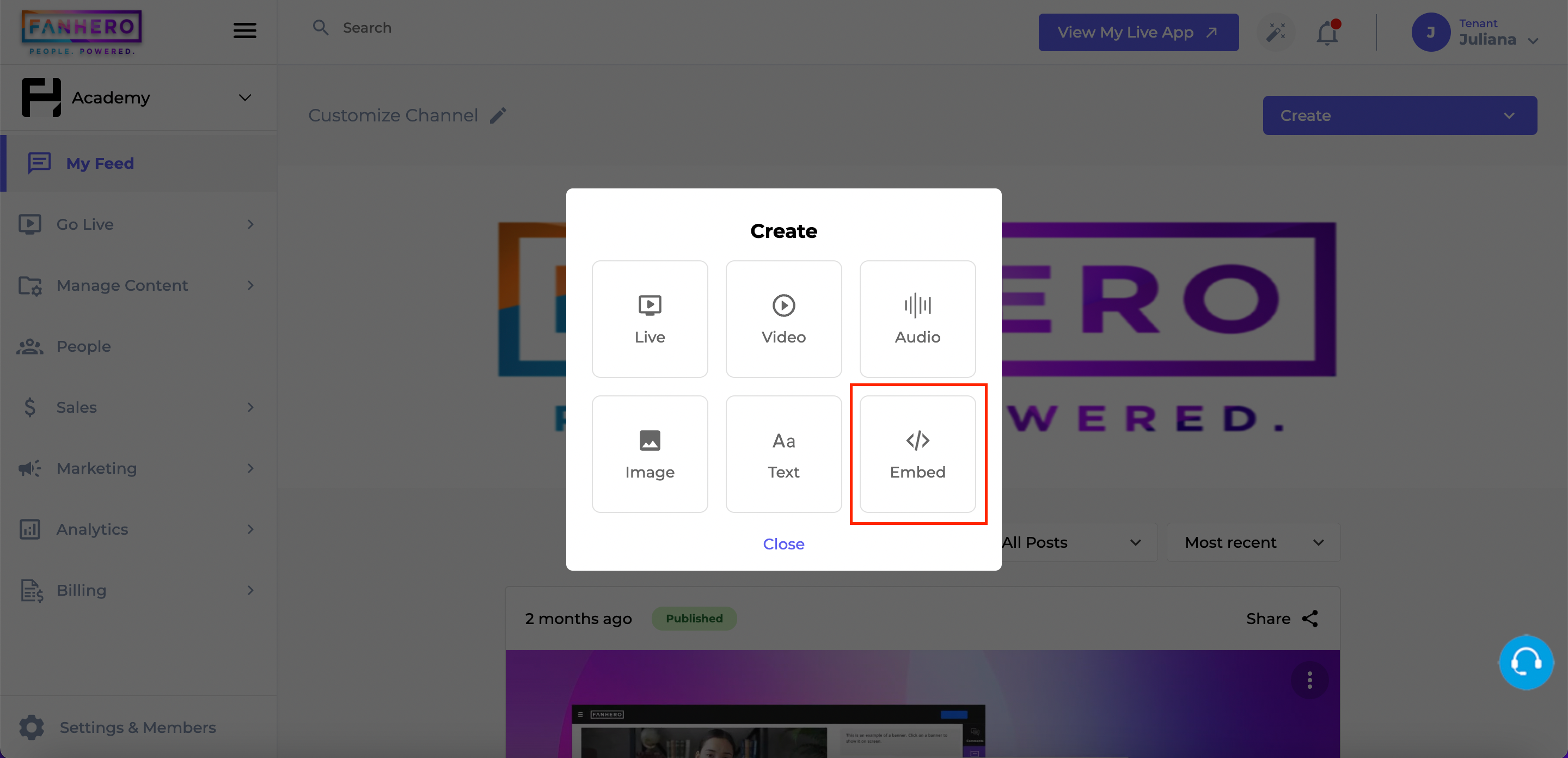
Visually, it resembles video posts, but instead of uploading a video, you will add a YouTube URL.
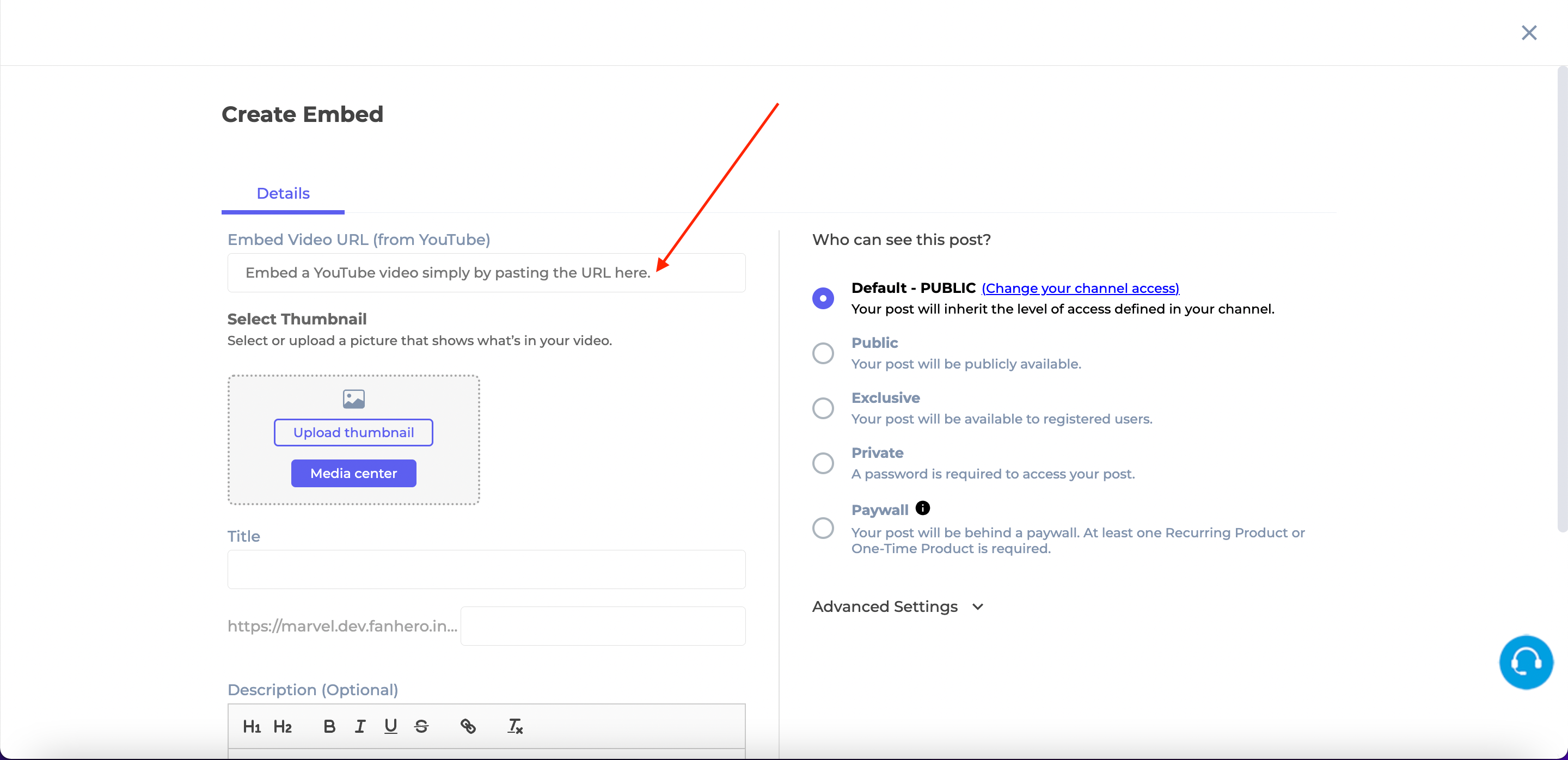
A thumbnail is required to ensure the content looks neat for your users.
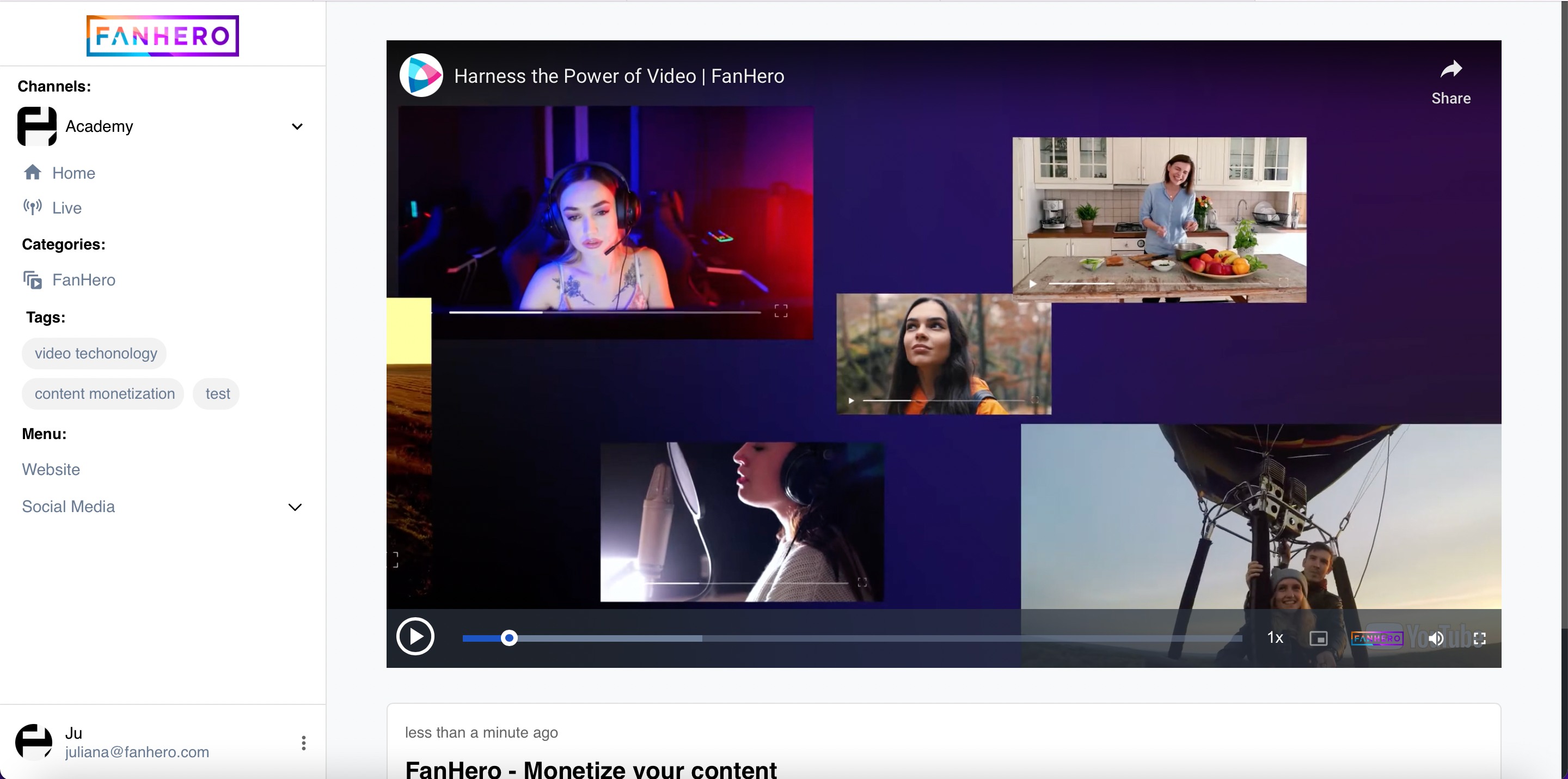
Thank you for your time, and we hope you have a wonderful weekend.
FanHero Team.
Hey there!
Dust off those keyboards, grab your favorite caffeinated beverage, and get ready. It's been so long since our last rendezvous that our code almost forgot what sunshine feels like!
While we've been quietly brewing up a storm in our digital cauldron, it's finally time to unveil the latest updates.
Web App UI Enhancements - Community Theme
The web application just got a makeover! While the robust backend remains untouched, we've given the design a fresh new look that's bound to turn heads. Prepare to be dazzled as the interface undergoes a stylish transformation, maintaining all the functionality you know and love, but with a sleek and modern twist.
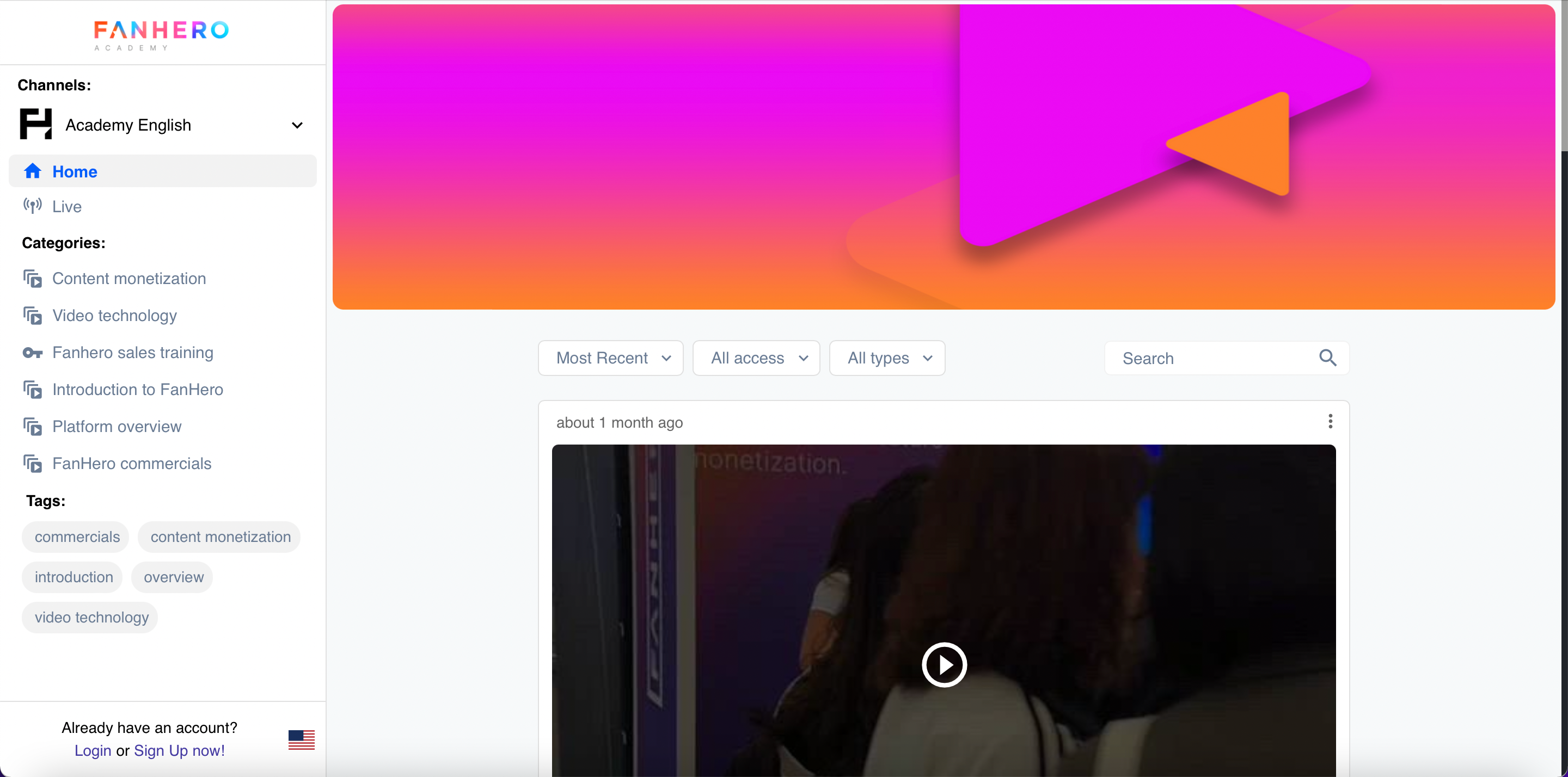
Plan Upgrade
We're confident you'll love our product so much that we've made upgrading your plan a breeze. As the owner (tenant) of the platform, you now have the power to seamlessly transition from the Free Plan to the Professional or even Business plan with just a few clicks.
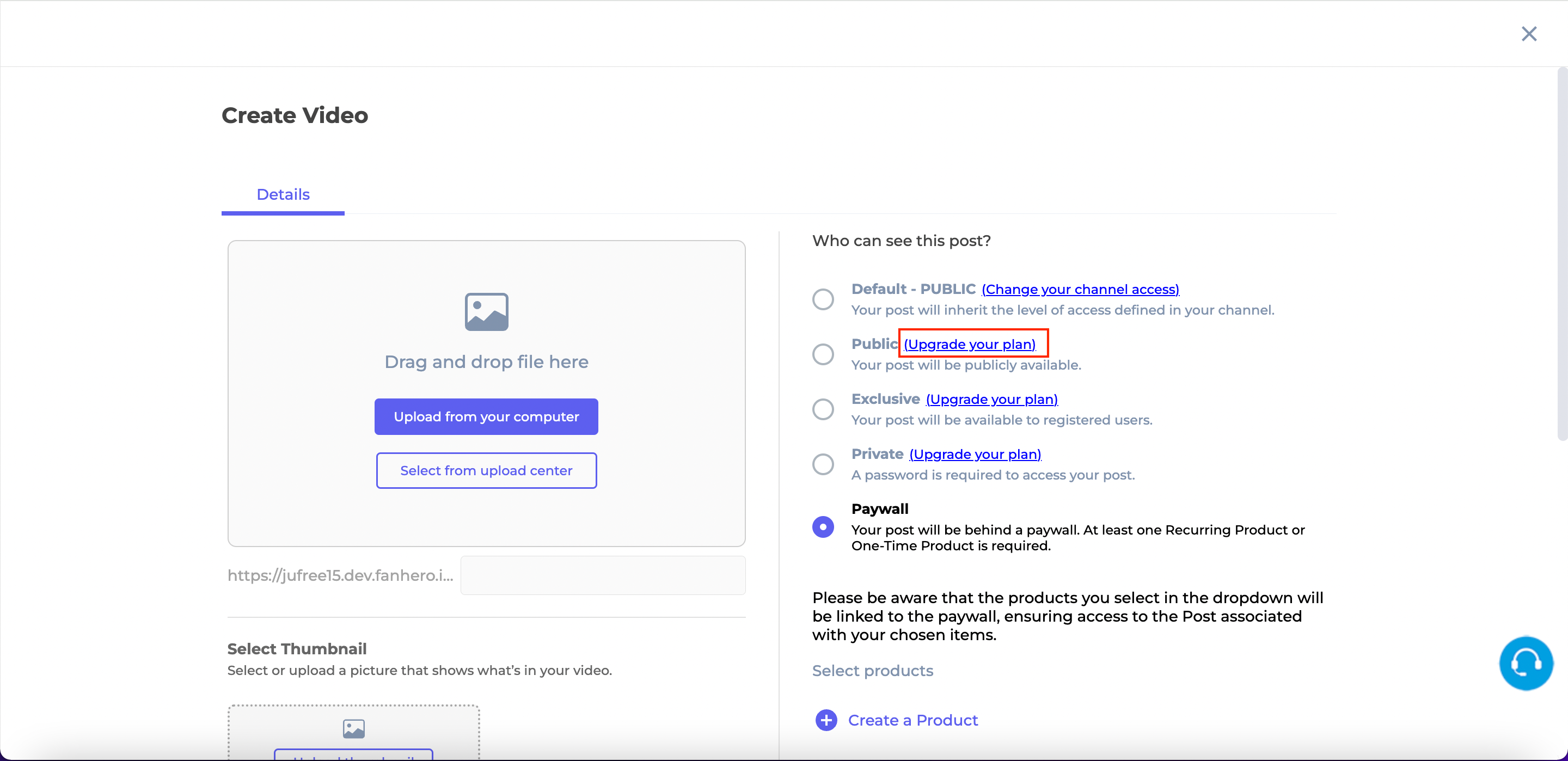
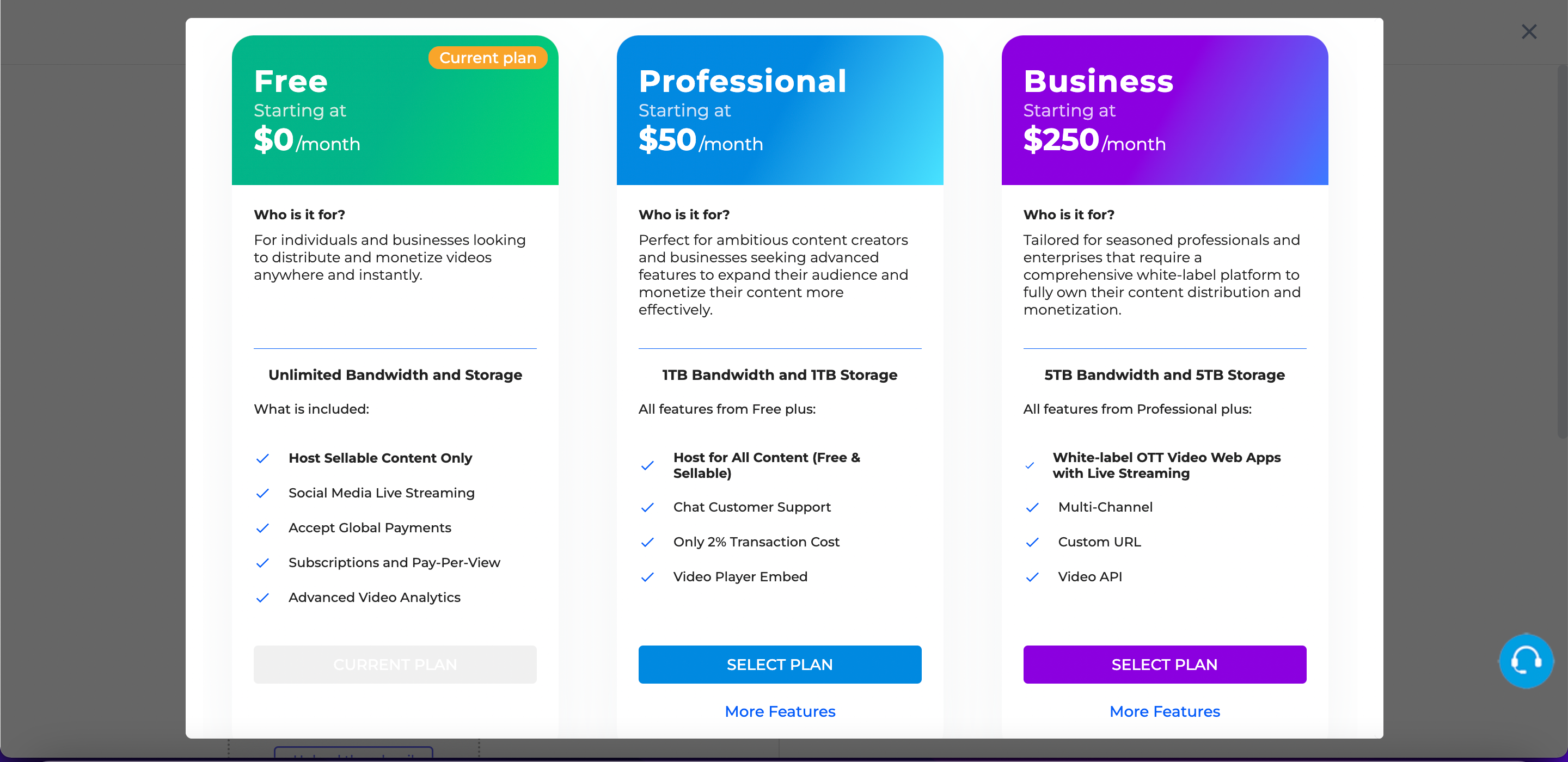
As always, if you have any questions, don't hesitate to reach out to your dedicated Customer Success specialist at support@fanhero.com. We're here to ensure your experience is smooth sailing!
Thank you, and may your day be filled with nothing but awesomeness!
Load More
→