We hope you had a great Christmas!
This is the best time of the year and of course we saved the best release for last!
We have several big features (probably the most expected ones) combined into one single release.
Given the New Year’s holiday, we will begin deploying these updates on January 3rd, and they will be generally available by the 10th.
Web Portal
Search:
- Upload Center: ability to search by file name.
- Media Modals: ability to search by file name.
- Videos: ability to search by title and description.
- Live: ability to search by title and description.
- Categories: ability to search by title and description.
Analytics:
- Data is being updated every hour.
- List of videos watched by user: the entries for same video watched in the same day for the same user are now combined into one row.
- List of users that watched a video.
- Ability to export (csv) lists 2 and 3.
- Reactions, comments, views and watch time by video.
E-commerce:
- E-commerce platform: it will take you to the FanHero Payments platform.
- Orders: a list of all orders will be displayed, with date, customer email, product ID, status and amount. You have the ability to export the list (csv format). The product ID can be found in the Billing platform.
- Simplified Checkout: a new feature that will be explained below. The new section shows you how to create a simplified checkout link.
Web App
GDPR:
We implemented a new simplified registration process that is still GDPR-compliant. The Terms & Conditions have been updated to reflect this change. The minimum age to create an account in our platform is 16 years regardless of the location.
Private Icon:
Some users were getting confused with the icon displayed in private content. No more confusion now, private content will be showing a key icon instead.
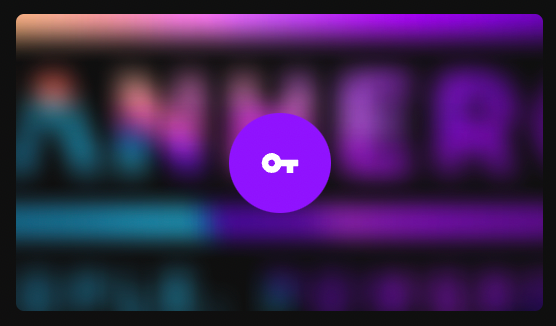
Count views:
If you enabled this option in settings (web portal), the count of views (plays) a video has will be also displayed in the feed and the post details screen.
Private Channel:
Once you add the correct password and gain access to the channel, we will save that information in your browser session so you don't have to enter the password again while changing tabs or refreshing the page. If you open a new tab, then you will need to enter the password again. This is done to ensure that in the event an admin changes the password, people that no longer has the new password won't be able to see the content.
Checkout:
the newly redesigned checkout uses the same elements and components of the web application.By clicking on a content that has a lock icon (paywall content), the user will be presented with a screen containing all products associated with that specific content.
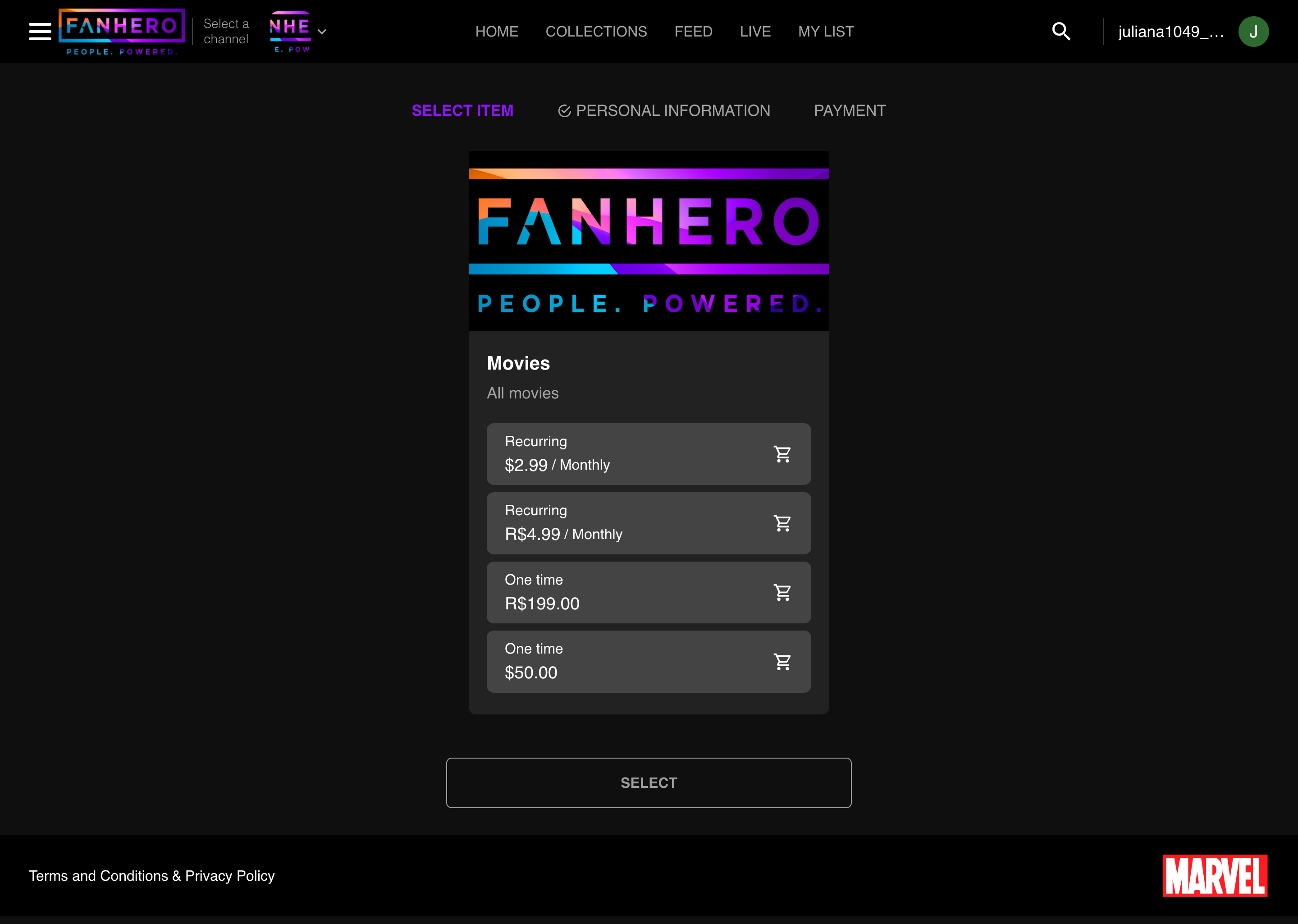
Upon selecting a price, the Select button will become enabled. As the user is already logged in, he is taken directly to the checkout screen.
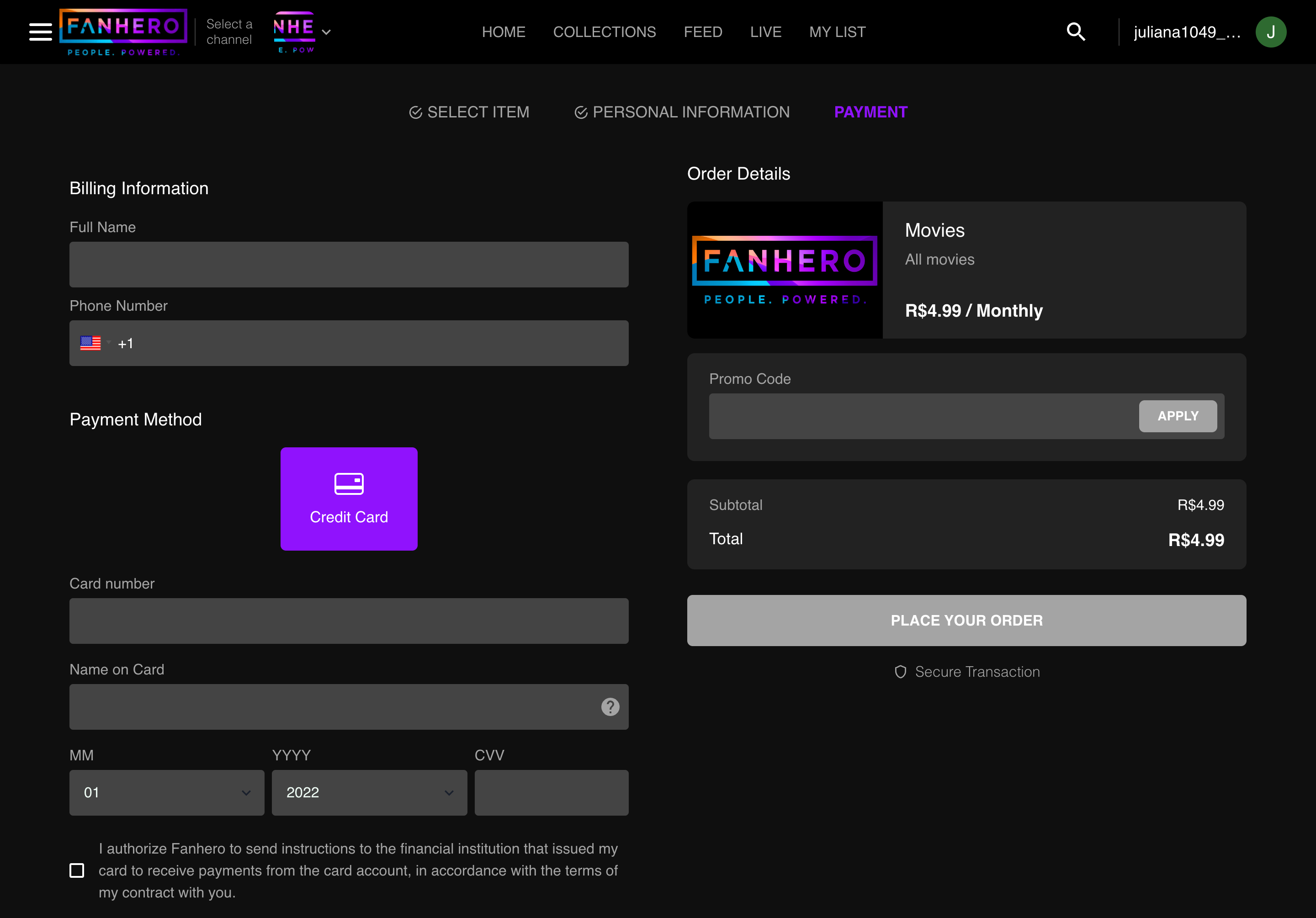
All fields are required and the fields displayed depend on which country the user is located at, as well as the different payment methods.
If the user is located in Brazil, then Credit Card, Pix and Boleto are the available methods (we have the ability to define what payment methods will be available for an Organization. If you feel like one of these methods is not interesting for your business model, please reach out to your Customer Success specialist). If the user is located outside of Brazil, then the only payment method available is Credit Card.
In the event a user already has some information in his profile, such as Full Name, Phone and CPF (Brazilian ID), then the information will be pre-populated.
If the purchase is successful, the user will be presented with a message and he will be redirected to the content.
Simplified Checkout:
This is probably the most expected feature. It does not require a user to be logged in to purchase a product. The admin user will be able to create a simplified checkout link and the user will land on a page to purchase a specific product or even a specific price.
The link starts with a /checkout (that's how our platform recognizes the simplified checkout flow) followed by the ID of the product and the platform channel.
Example: /checkout?productId=664a1d03-72e0-48de-af73-fe196cb039f3&channel=avengers
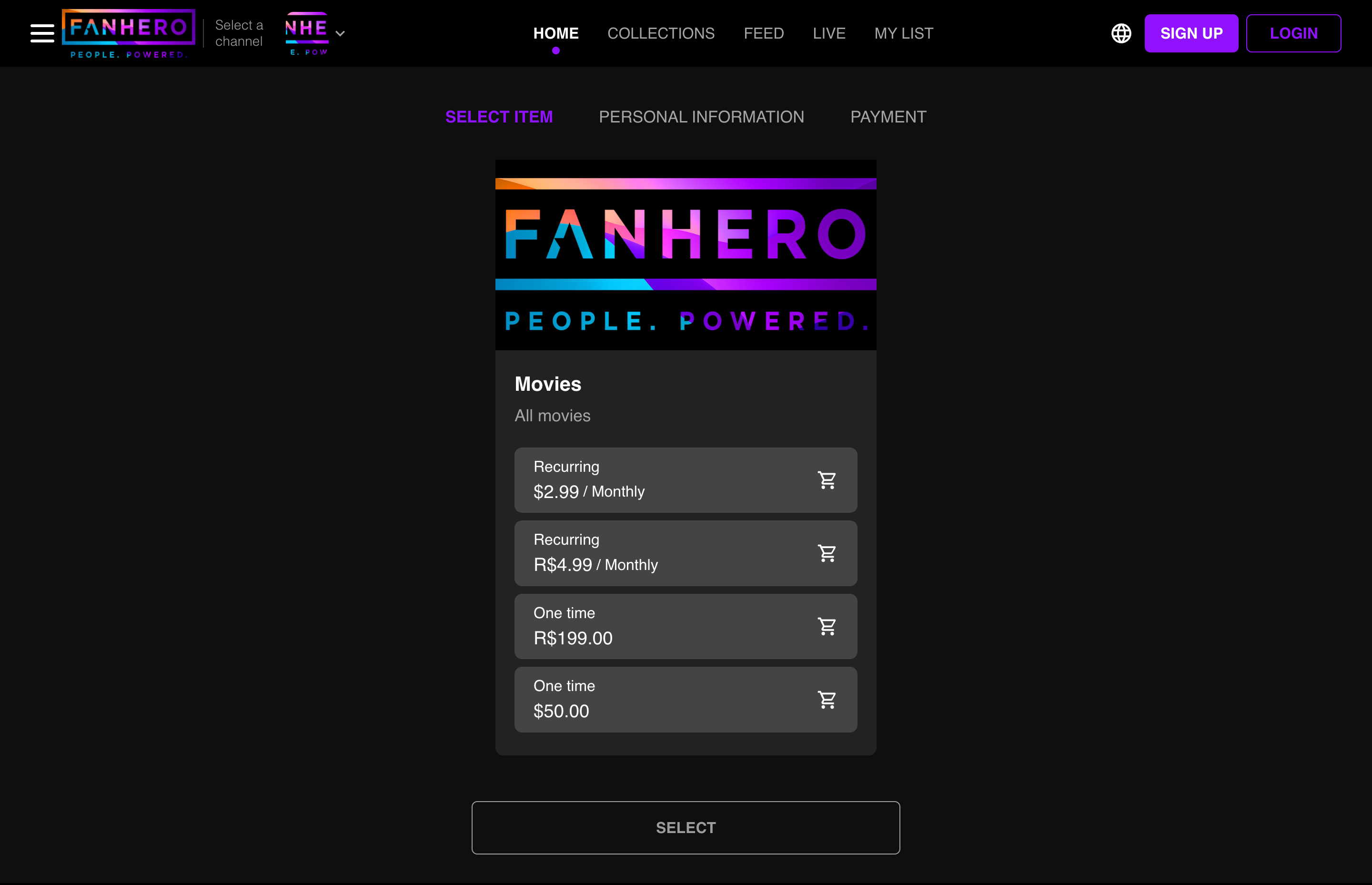
The user will select a price and then the Select button will be enabled. In the next step, we will request personal information such as first and last names and email. At this point, the account will be created, so the user has to agree to the terms.
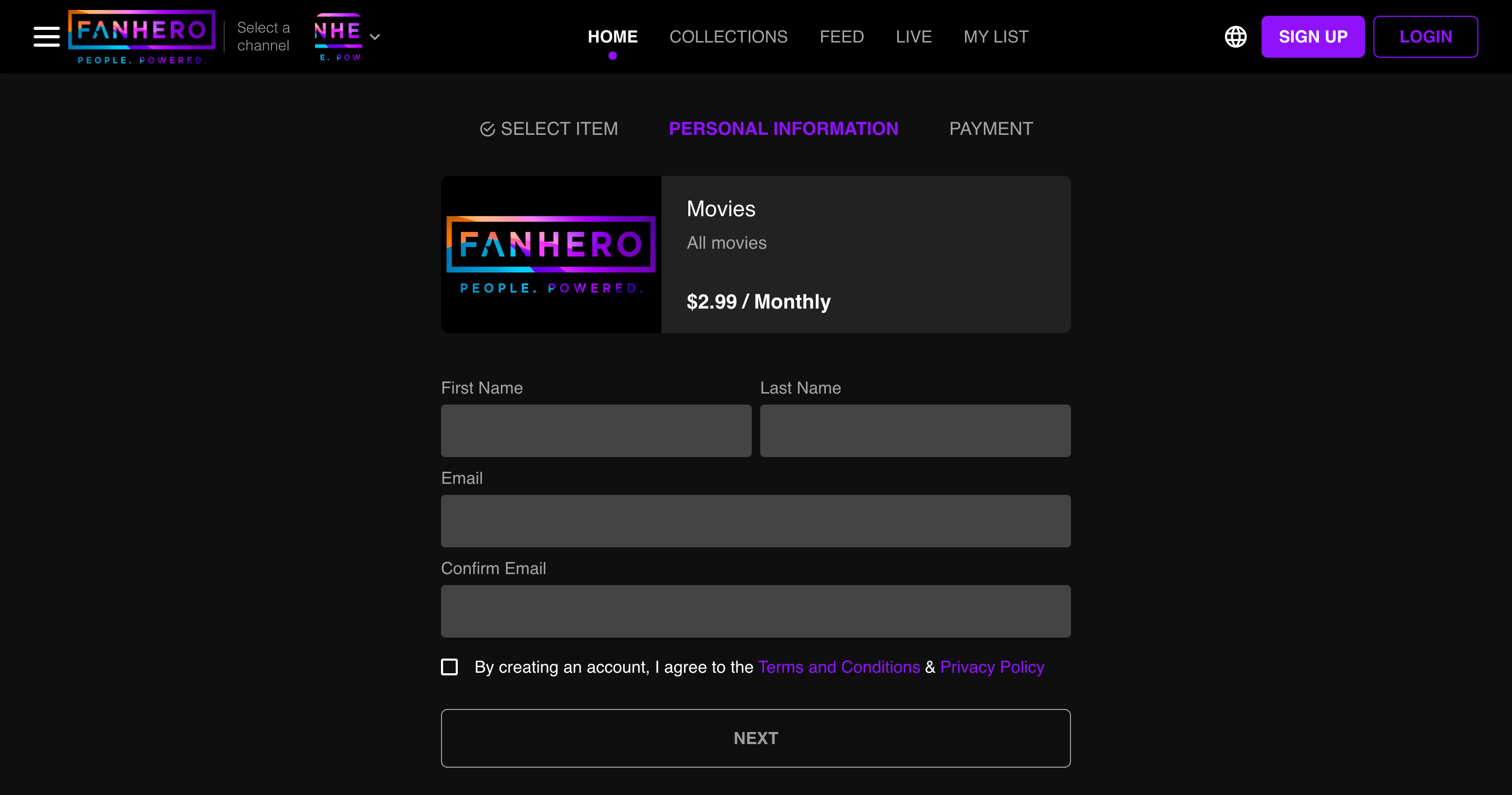
If the email is already in use, then the user must log in.
By filling out all the information and agreeing to the terms, the user will be able to go to the last step, which is the checkout itself.
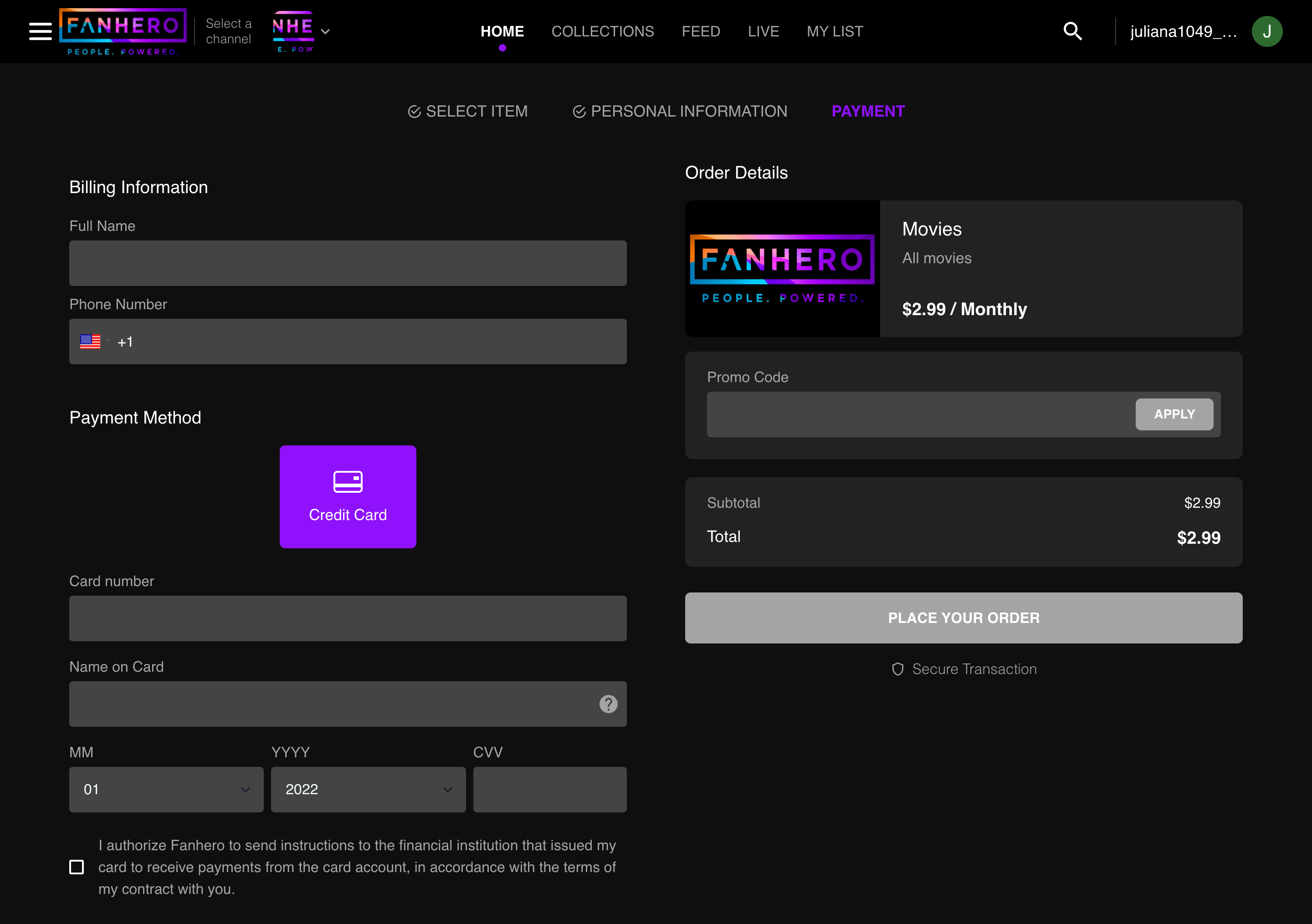
Note at this point the account is created and the user is already logged in (header). The user will then fill out all the required information to make a purchase and if it's a success, he will be able to update his password. Account is created and access to the product is given.
Obs: "Boleto" (bank slip) for One Time products will become available in another release.